Your CareFor system has in-built ways you can safely ensure that medication is being delivered to the Client correctly and then logged accurately.
Medication is added on the Client’s Care Plan tab and on the rare chance that the medication you are searching for is not listed you can easily edit the Medication List yourself via the pencil icon.
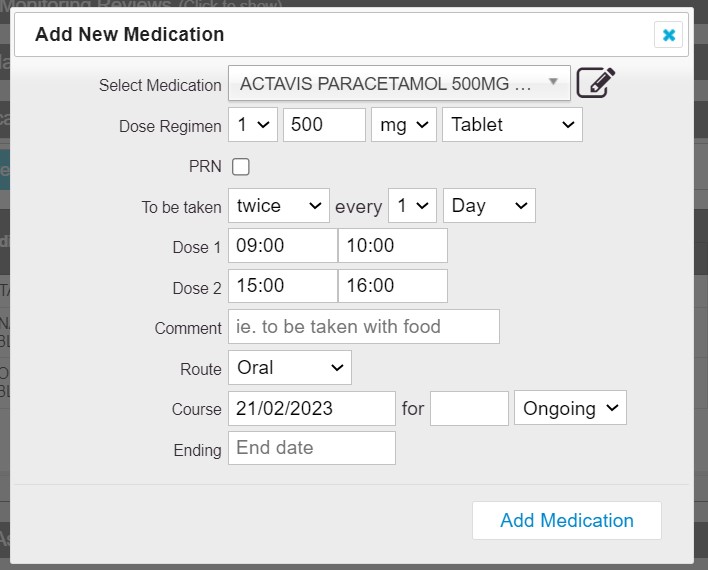
One important aspect of this section is the ability to time limit medications. This allows you to space out medications correctly and also crucially if you then amend a visit time you will be alerted if altering the visit time means medication administration will be affected.
Once you have added medication to your Clients, you will need to check that the dose times match up to your visits. You can use the Planned Medication report to find out this information
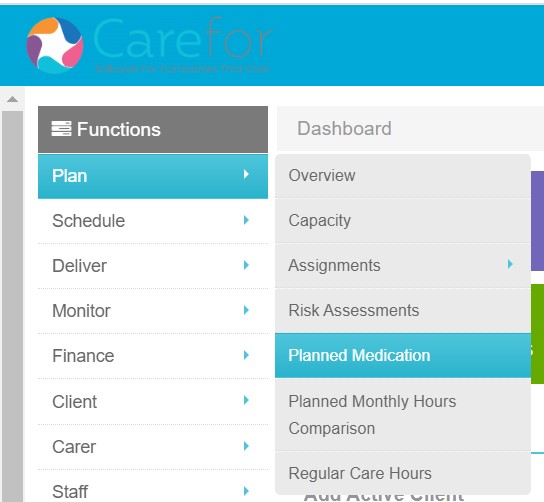
Once the report is generated, you will be able to clearly see if medication is currently allocated to a visit if there is a figure in the Allocated ID column (this is the visit number that medication is allocated to).
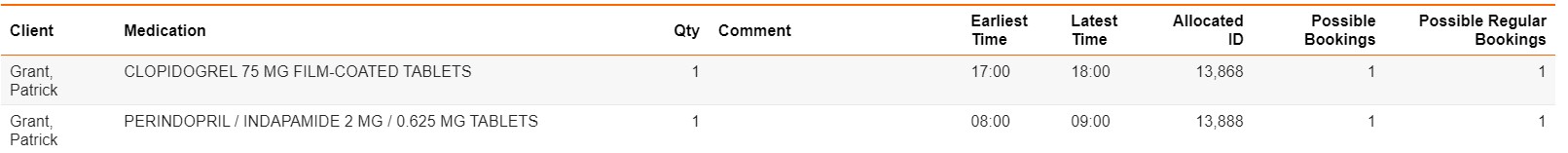
If the possible bookings column shows a zero this indicates that you need to revisit the Client’s Medication section to ensure that the medication dose times match up to the Client’s visit times.
The Client’s eMAR tab will show you each dose of medication for a client. Once you have generated your rota, the visit number should be displayed in the top left of each box. If the box instead shows TBC, this indicates that the visit times do not correspond to the medication dose times
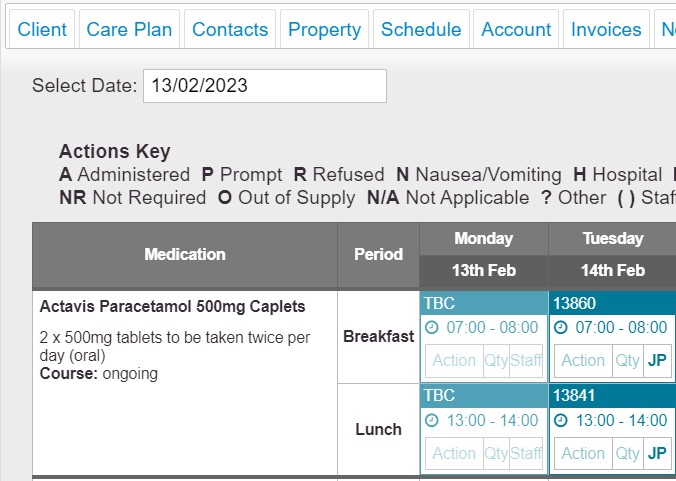
You can also use the List View – along with the filters if required – to view visits that have medication attached
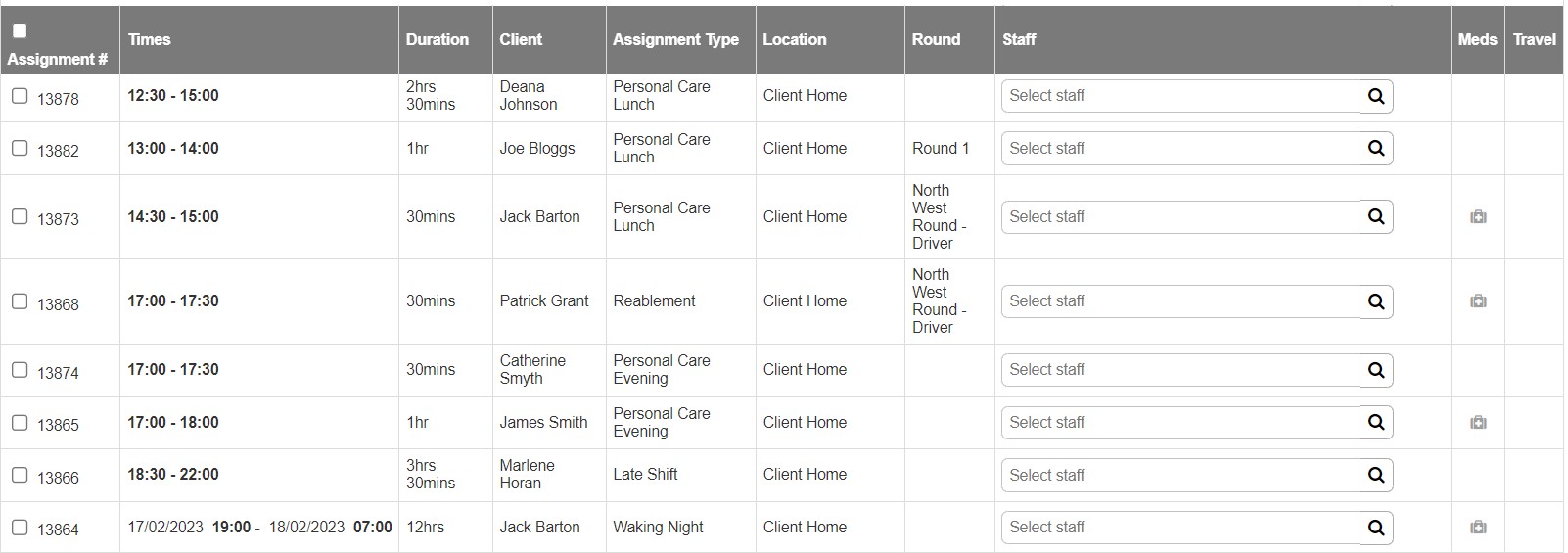
For more information on Medication on CareFor you can access the following links:
