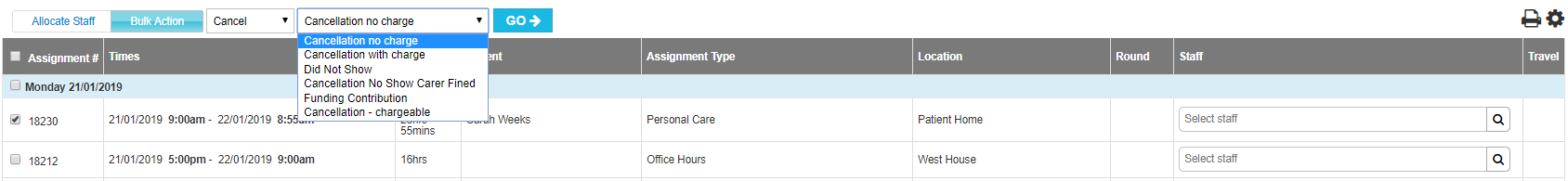In the 'List View' when you select multiple visits, you will see a 'Bulk Action' box appear:
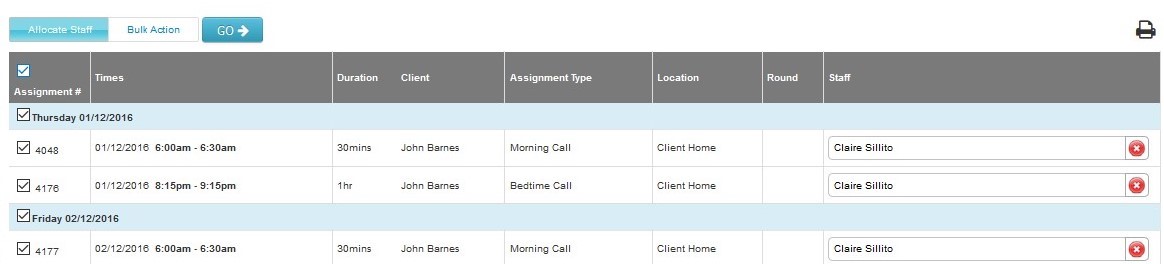
If you click the 'Bulk Action' box, you will be presented with four options (Please note - you will not be able to view a 'cancel' option if you do not have any cancellation visits types on your system).
Choosing 'Confirm TBC' and clicking 'Go', will confirm all TBC visits for all the selected assignments:
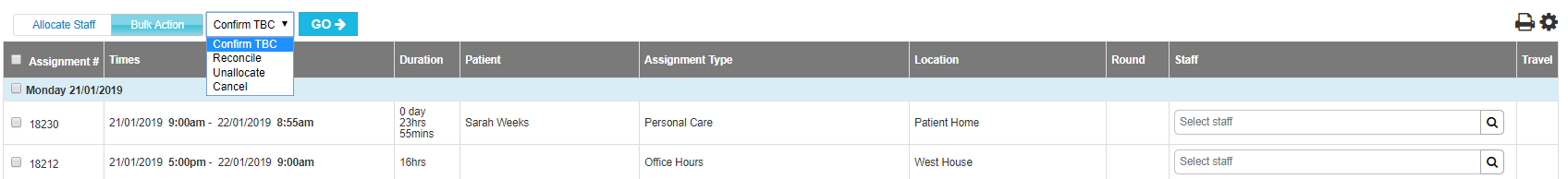
Choosing 'Reconcile' and clicking 'Go', will reconcile all confirmed visits for all the selected assignments:

Once reconciled, calls can now be unlocked by administrators. For guidance on this, please click here.
Choosing 'Unallocate' and clicking 'Go' will remove the carers from the selected assignments.
Choosing 'Cancel' will open another drop down box to allow you to select the correct cancellation visit type to apply to those visits. Clicking 'Go' will change the visit type to a cancellation visit type for all the selected assignments. Cancellation visit types can be added to your CareFor system from Settings - Visit Types - Add visit type.