To add regular visits for clients on CareFor, you need to go to 'Service User' - 'View Service Users':
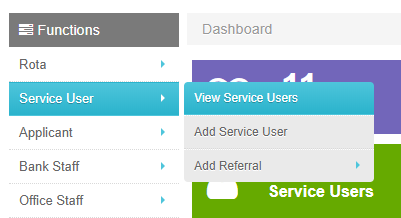
Within the all service users page, you then need to locate the service user you want to add the regular visits for and click their name.
Inside the service users profile, you need to click into the 'Care Plan' tab and then open the 'Regular Assignments / Services':
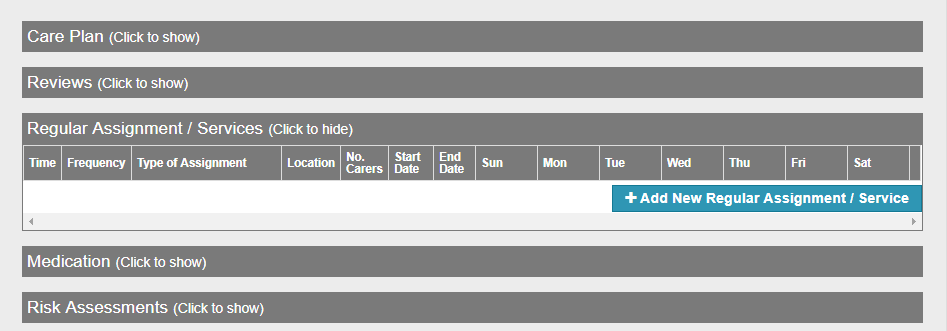
To add a regular visit click ‘add new Regular Assignments / Service' and input the assignment details:
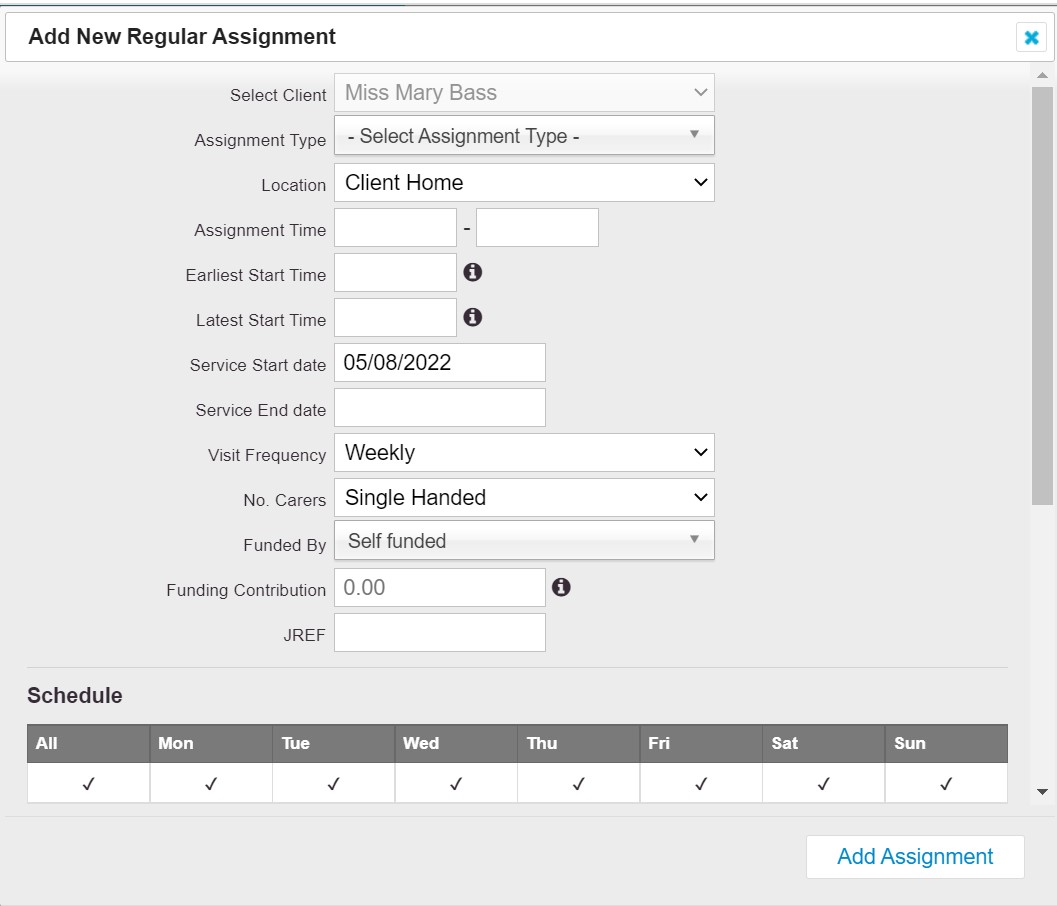
You can add any visit expenses or scheduling notes to the regular assignment.
Once you are happy with the information entered click 'Add to Care Plan’ and the regular visit will show in the care plan:

To assign regular carers to the regular visits click the visit to open it up, and from the Schedule section, click any day and you will see an button entitled Assign Staff
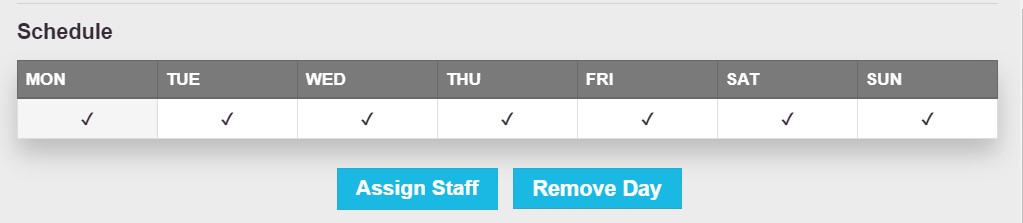
Clicking the Assign Staff button will allow you to choose who is the regular member(s) of staff for that day. You will need to complete this process for each day that you wish to template
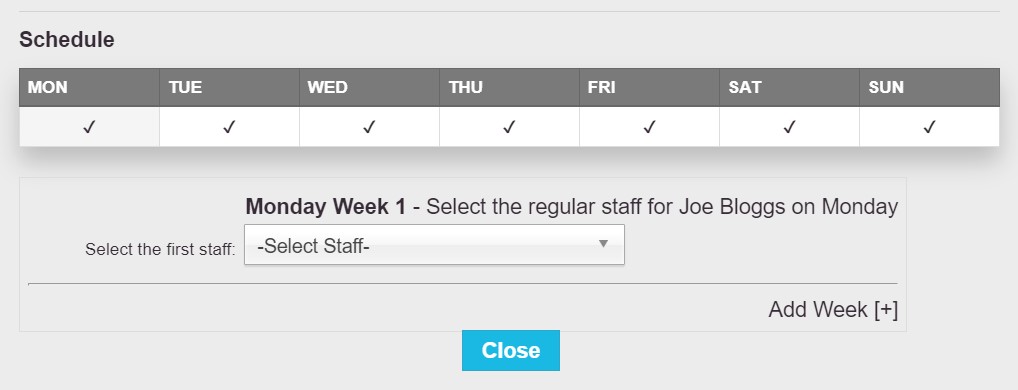
When you have finished templating, you will then need to scroll to the end of the window and update the visit.
Once you have added the regular carers you can then use the auto allocate function to easily assign your carers.
For information on ending or editing a regular call, click here.
