You may be aware that we have a CareFor Carer App available for both iOS and Android smart phones which allows carers to view their rota, and also to check in and out of calls. Importantly, the App allows your carers to check in and out of calls when offline, saving the times to be uploaded once they have reception or connect to WiFi.
For further information on where to download the app please click here.
Features of the app include;
- Offline working
- Viewing visit information for today and the next 4 days (you can change the amount of days visible to carers by contacting the Support team)
- Viewing client information including property details, client map and care plan details
- Viewing client notes and submit notes
- Recording medication electronically
- Completing online forms
- Configurable warnings - restrictions introduced for check in and out on the app
Please note the app works fully offline however carers will need an internet connection to log into the app initially and to download their rota and any subsequent visit changes.
The main screen of the app will show the user visit details of visits they have been assigned to, including the staff member the user will be attending the call with, the time and location of the visit and the visit type.
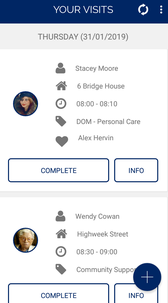
Swiping to the left of the app will show the user any visits they are assigned to over the coming days.
Within the 'Info' section the user is able to view the clients full address, the key safe number and any access details that have been included with the 'Property' tab of the clients profile. The user can also access a map of the clients location by clicking the location icon in the top corner of the screen.
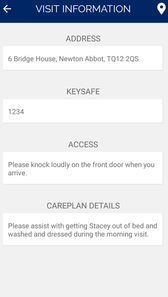

Care plan details will show on the app if this information has been added to the 'comments' section within the clients regular calls in the clients profile.
Clicking the client photo will take the user through to another section of the app, where the user will have the ability to record medication, submit notes and view previous visit information.
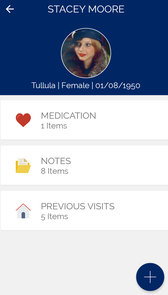

The user will be able to view the 10 most recent notes submitted for the client on the app, and submit notes on the app by pressing the ‘+’ symbol within the notes page. Clicking an existing note will allow the user to add a reply to the existing note.
Users can also record medication electronically on the app by clicking the appropriate medication and inputting the necessary information and clicking submit.
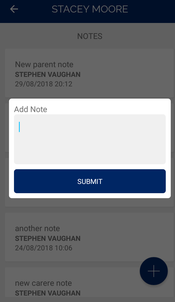

Checking in and out of calls, medication recordings and note submissions can be completed whilst working offline, and once the user has an internet connection clicking the sync button will push this data through to the live system.
When checking in and out of calls the user will be warned if they are attempting to check in and out of a call very early or very late. The user will also be warned if checking into a visit whilst already checked into an earlier visit on CareFor.
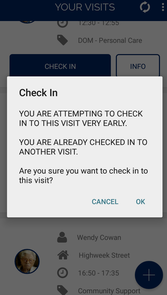

Forms are also available on the app as standalone forms or to be completed upon check out. For further information on online forms please click here or take a look at our tutorial video.
A warning or strict (stop) process has now been introduced on check in and check out. There are several elements to this that are configurable to your requirements:
- GPS - the option to set this to warning or strict. On pressing the check in or check out button, the phone will get the current lat/ long. If this is not within a preset amount of metres, the app will warn or block the action.
- Early check in - the option to set this to warning or strict. If the check in is attempted earlier than a pre-set amount of minutes, the app will warn or block the action.
- Late check in - the option to set this to warning or strict. If the check in is attempted later than a pre-set amount of minutes, the app will warn or block the action.
- Early check out - the option to set this to warning or strict. If the check out is attempted earlier than a pre-set amount of minutes, the app will warn or block the action.
- Late check out - the option to set this to warning or strict. If the check out is attempted later than a pre-set amount of minutes, the app will warn or block the action.
- Multiple check ins - the option to set this to warning or strict. If a visit is already checked into, the app will warn or block a second check in.
The above warnings can be switched on or off under your Settings
If you would like further information on the CareFor Carer App please contact our support team at support@care-for-it.com.
