The Relatives Portal can provide Service Users contacts with access to limited data about the Service User.
The data available on the portal includes the following:
- The client's Care Plan
- Medication
- Notes
- Recent Visits
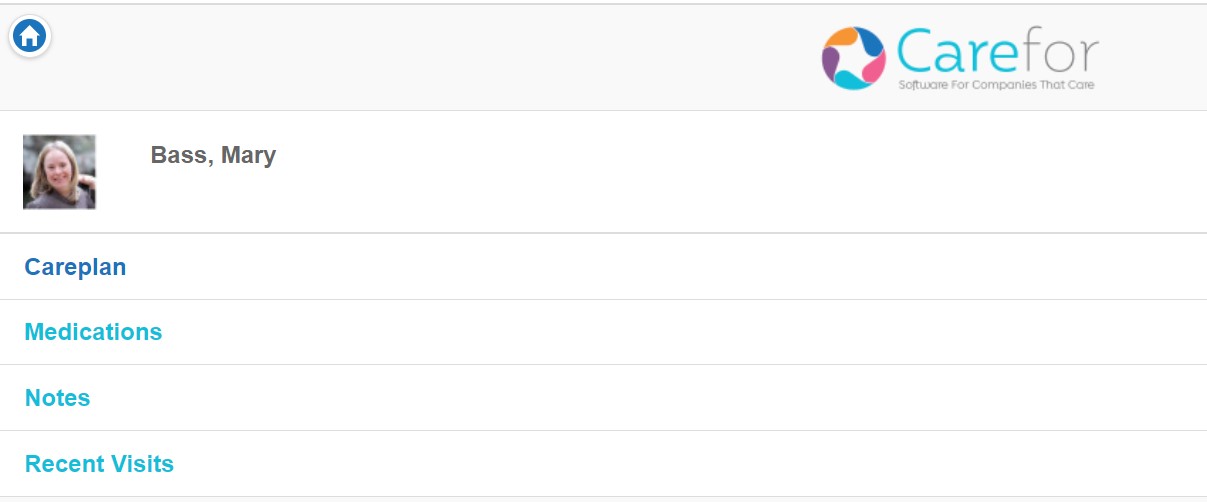
To provide a relative with access to the portal, they must be entered on a Service User record as one of their contacts. In addition you must ensure the following:
- - The contacts details should be completely filled out
- The contact must have a valid email address
- The contact must have the box “Visible To Carers” ticked
- The Service User must have a valid and unique NHS number on the “Personal Details” tab.
If the above information is correct, a button will allow you to "Invite To Portal":
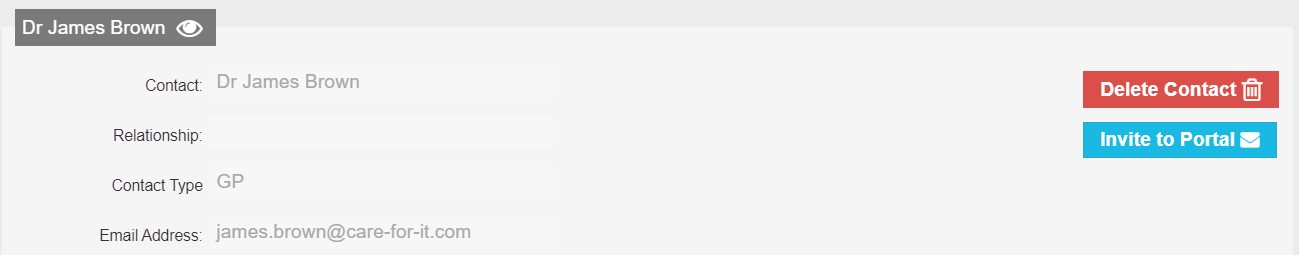
Click this and it will send an email to the contact inviting them to use the system, it will give their username and it will also generate a password. The email will also contain the link to access the portal https://portal.care-for-it.com
Once fully operational, the Contact will able to see Visits, Carers names completing the visits, Notes, Tasks and what has/hasn't been done.
If the relative adds a new note you will receive a notification. (NB you can choose which note categories can be seen on the portal. From the 'Settings' menu, choose 'Note Categories' and click in the last column to toggle between yes and no).
For further information on what can be viewed as a portal user, click here.
