There will soon be a new release to CareForIT. This new release contains the following features:
Medication Times
When medication is administered, you will soon have the ability to store the exact time the medication was administered.
On the mobile app, the timestamp is recorded when the medication is administered, and this will transfer to the MAR tab of the individual's profile.
On the desktop site, you will be able to select the time that the medication was administered on the MAR tab:
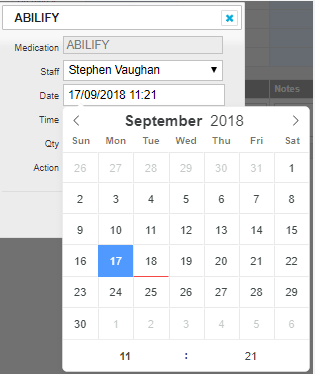
Holiday
You will soon have the option to add or remove an amount of days holidays. This will be useful if you are currently part way through your holiday year and are just beginning to use the new Holiday feature of CareForIT.
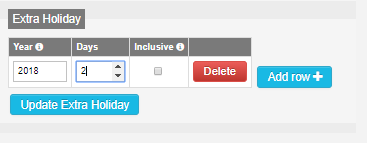
The figure in the 'Days' box can be a positive or negative amount to allow you to add or take away holiday. The 'Inclusive' box will use these days from the current period's holiday allowance.
Unlocking calls
The new release will allow you to unlock your own calls which have been reconciled in error, such as an incorrect check out on the app.
To unlock a call, you need to use the List View and click the Visit number to open the call. Once the call is open, you will need to click the Schedule tab:
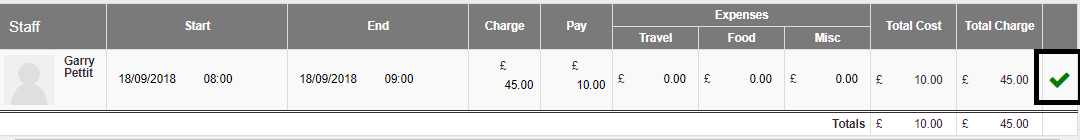
On the right hand side of each reconciled row, you will see a green tick. Clicking the tick will unlock that row and allow you to make changes to the call.
Once you have made the changes, click the thumb up icon and you will then reconcile the call again.
If you have any questions about the new release, please contact the Support team via support@care-for-it.com
