We are currently in the process of updating all CareFor systems. This is being done out of hours to minimise any potential disruption. The first systems were updated last night (20th March) and system performance was not impacted.
Weeks on the List View
If you have week one, two etc which you use for your regular staff with Auto Allocate, these will now show on the List View alongside the visit times
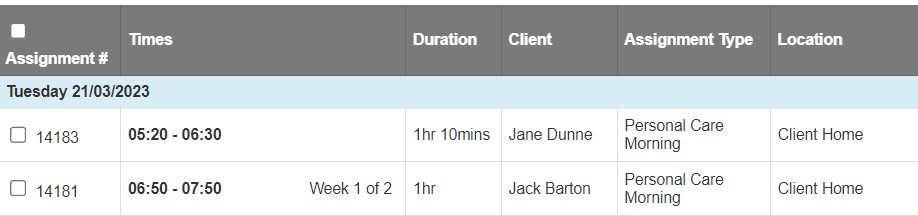
Lock and Unlock buttons
When you click to edit a visit from any of the Rota views, you will now be presented with lock/unlock icons next to the visit date and visit times. Clicking the icon toggles between locked and unlocked.
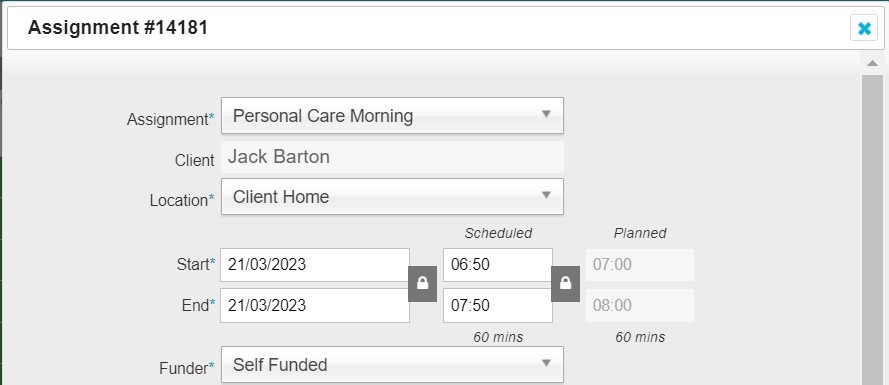
If the icon shows as locked and you adjust the start time, then the end time will be amended by the same amount. If the icon shows as unlocked and you amend the start time then the end time will not be altered.
Booking Conflict warning
When you are amending a booking, if the changes you make lead to a conflict with another visit that the staff member is already allocated to, a warning will appear
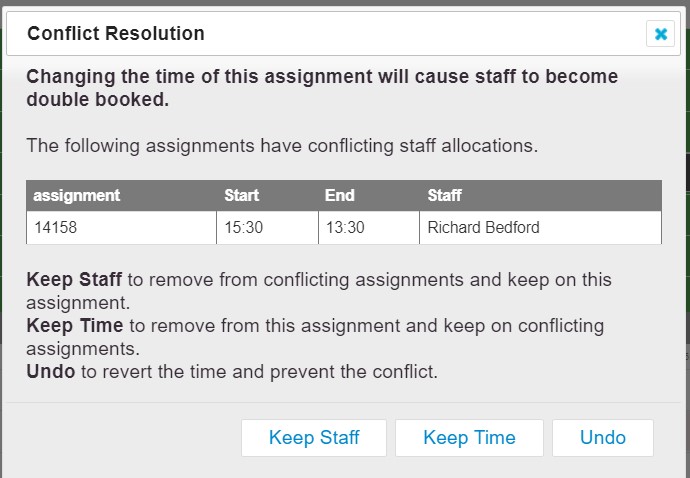
Client Referrals
The Referral section of the Client profile now allows you to easily amend and add new Services to a Client
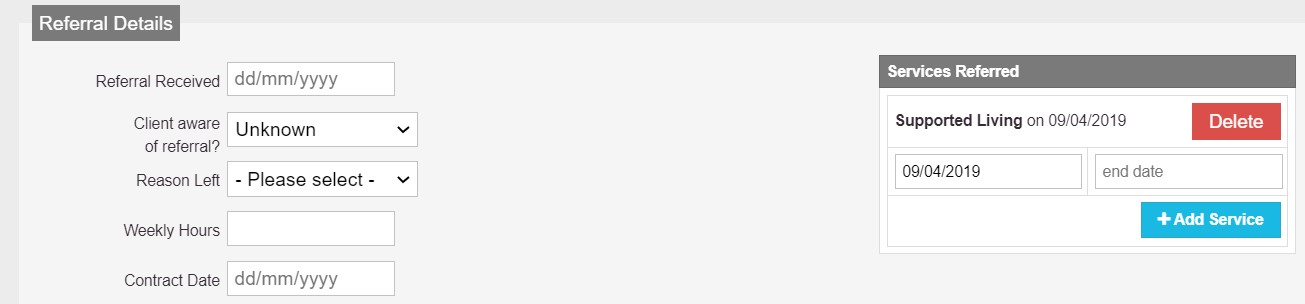
Payroll mileage and travel time
You now have more options when it comes to calculating mileage and travel time for Staff to and from the first and last visits of the day. The new detail is added under Settings – App Settings – Payroll Settings
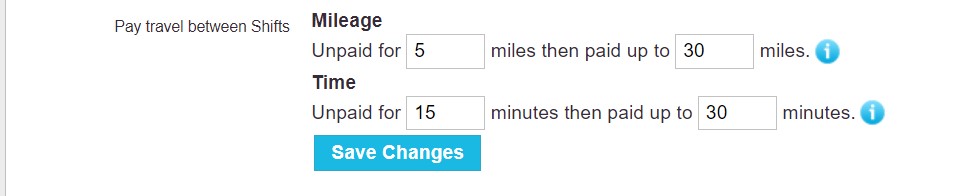
In the example above we can see that the first 5 miles of any journey to or from home will be unpaid, but any journey between 5 and 30 miles will be paid. The same applies for travel time, any journey up to 15 minutes is unpaid but anything between 15 and 30 minutes will be paid.
If you make any changes to your mileage and travel time in the App Settings please ensure you save your changes.
You will then need to make sure you use the Advanced Settings on the Payroll report to select which journeys you wish these options to apply to
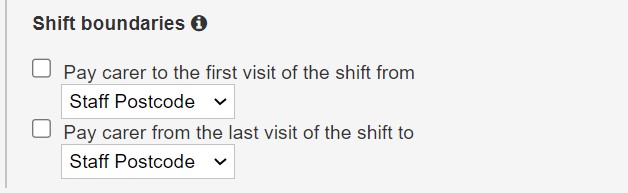
For any questions on this release, please contact the Support team via support@care-for-it.com
