Following user feedback and requests, a new release has been made to CareForIT.
If you have any ideas or features you think could improve CareForIT, please log these on our new User forum located here
Details of the new release are as follows:
List View Bulk Action Menu
When you select multiple visits in the list view, then choose any bulk action and hit 'Go', you are now presented with a confirmation box:
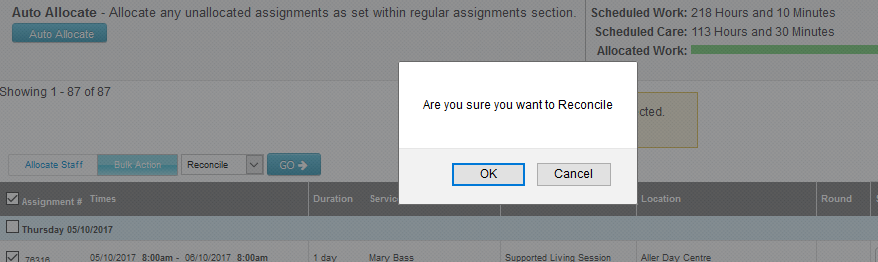
Client Schedule PDF
If you have double/triple handed calls, you will notice that the PDF generated for your Clients now contains a comma to separate the names:
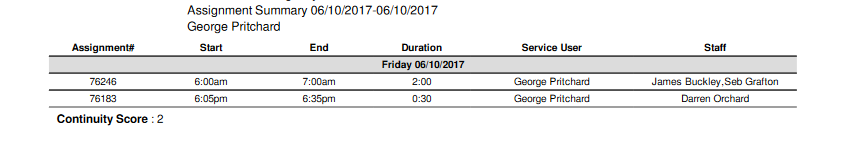
Surname filtering
If you filter your Clients or Staff by surname, you will now see there is an option for 'All' to allow you to return back to the full list:
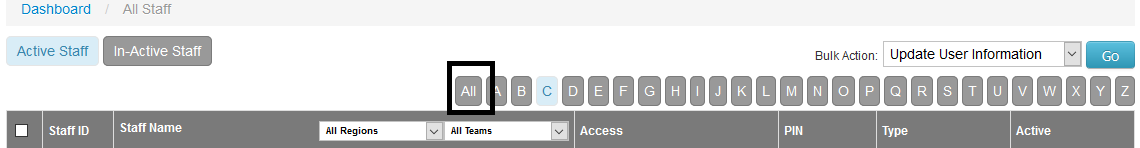
MAR chart medication description
Any detail entered on the Medication section of the Client Care Plan, will now reflect exactly on the MAR chart:
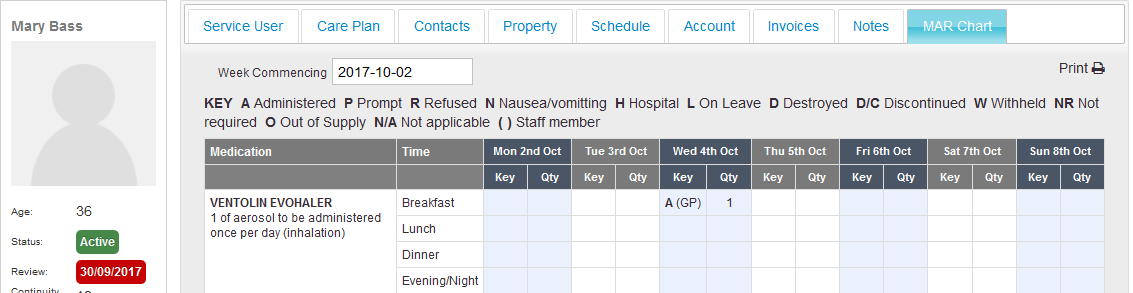
Alignment on Invoice header
When you generate your invoice PDF, you will now notice the address has been aligned on the right hand side. There will also be no blank lines printed in the client or funder address:
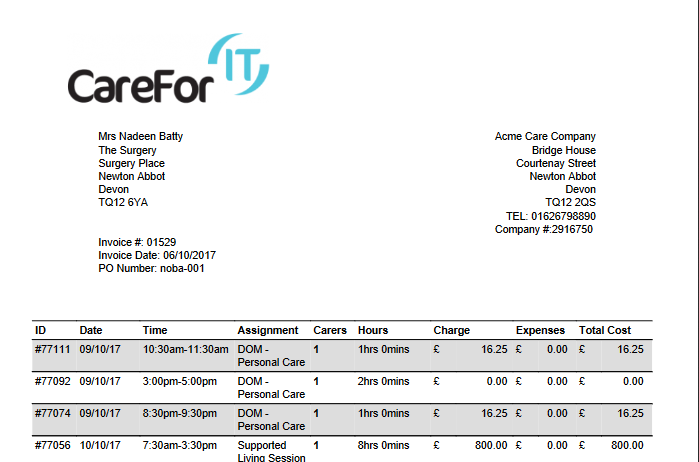
Editing notes
If you need to add to, or edit, an existing note, the icon has changed and is now a plus symbol:
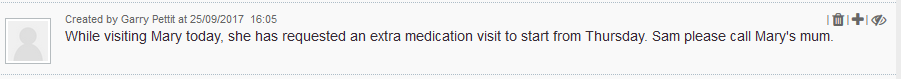
All Teams filter
In the all carer or all staff list, previously if you filtered by a team, and then tried to filter back to all teams, the list would show blank. This is now fixed and all staff or carers will be displayed.
EDITED 12/10/2017 - The following detail was left from the original release notes in error
User Access Level Avail
If you have any user set with the access level USER, they now only have READ ONLY access to the 'Avail' tab. Staff and carer availability can be updated by users who have access as a Supervisor or Administrator.
As always, if you have any questions about this new release, please contact the Support team on support@care-for-it.com
