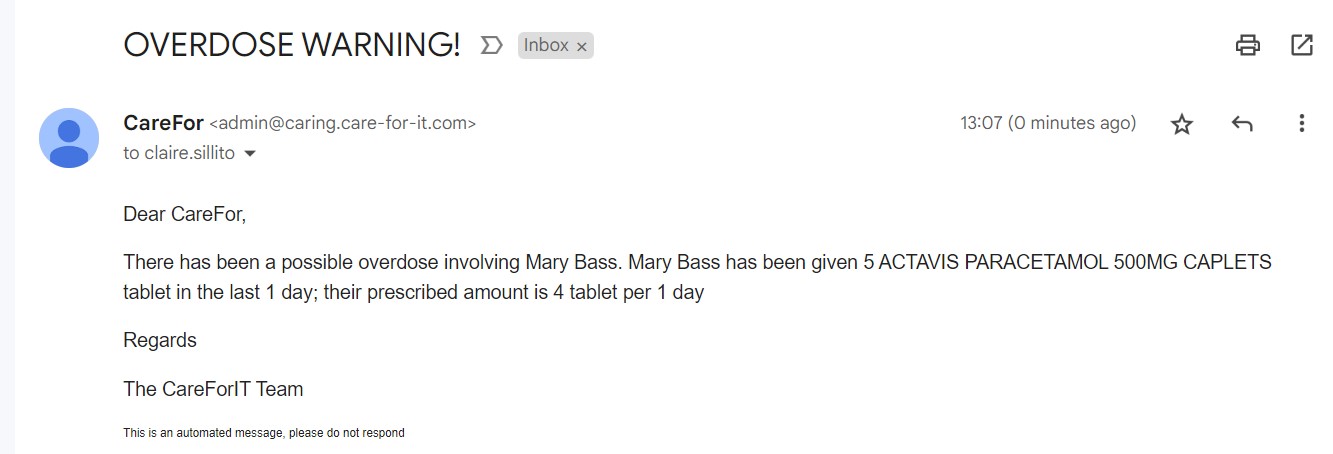You can use your CareFor system to check medication is being correctly delivered to clients - and be warned of any serious issues.
Medication Administration Report
This report is located under Functions - Monitor
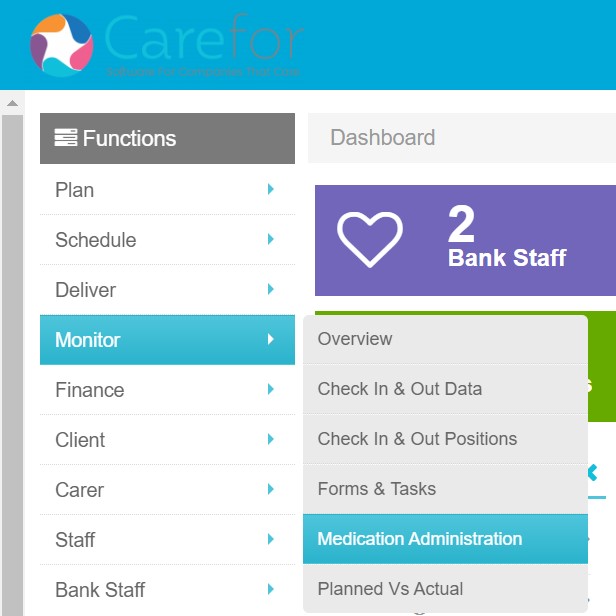
Enter the information in the fields, and click to run the report
You will then see the information displayed - showing under/overdose, along with staff member names and the time administered
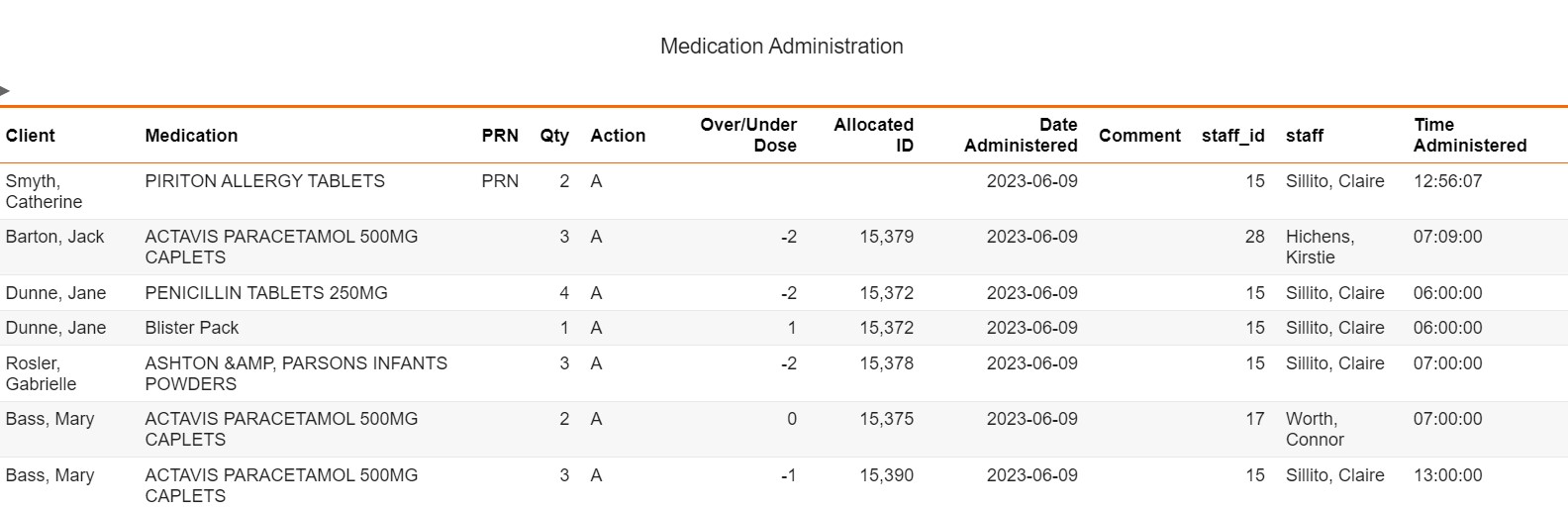
As with all reports on CareFor, you can use the triangle located on the top left of the report to export the information
List View Indicators
The List View can show you the medication status for a call
Green means that medication has been given successfully, Amber means no medication has been recorded and Red means that a potential overdose has occurred
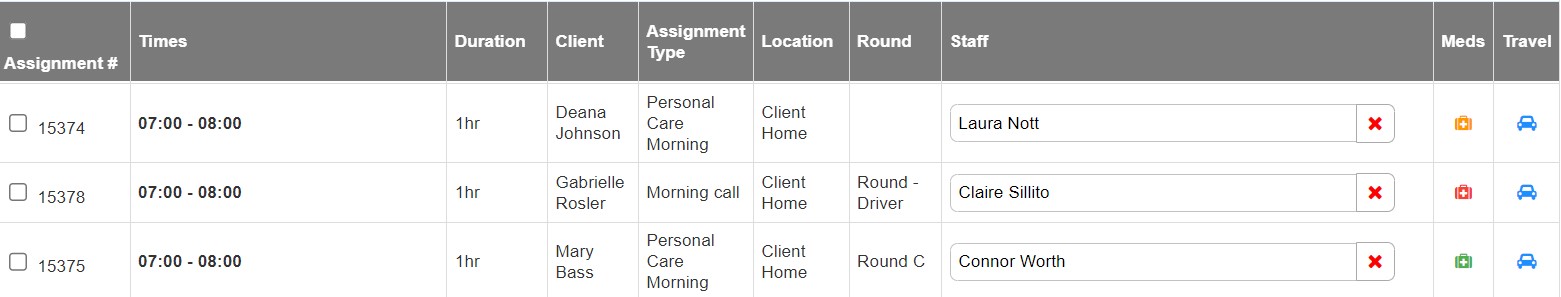
System Alerts for Potential Overdoses
Your System Alerts are selected via Settings - App Settings - System Settings
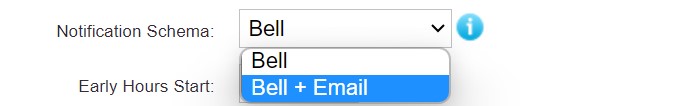
If you have the Notification Schema set to Bell, then if a carer logs that they have over administered medication(s), you will be alerted via the Bell on the top right of your screen
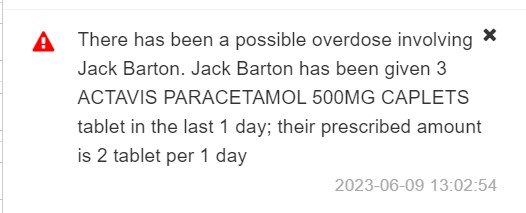
If you have Bell + Email selected, alongside the above Bell notification, you will also receive an email to the registered company email address on your CareFor system