Your CareFor system allows you build in rules and settings which relate to your charging and pay structures. This enables you to charge and pay to your own specific rules; whether that relates to charging for a specific time of day, or paying staff different mileage payments depending on the travel method they use.
You can find these Settings from the Functions menu:
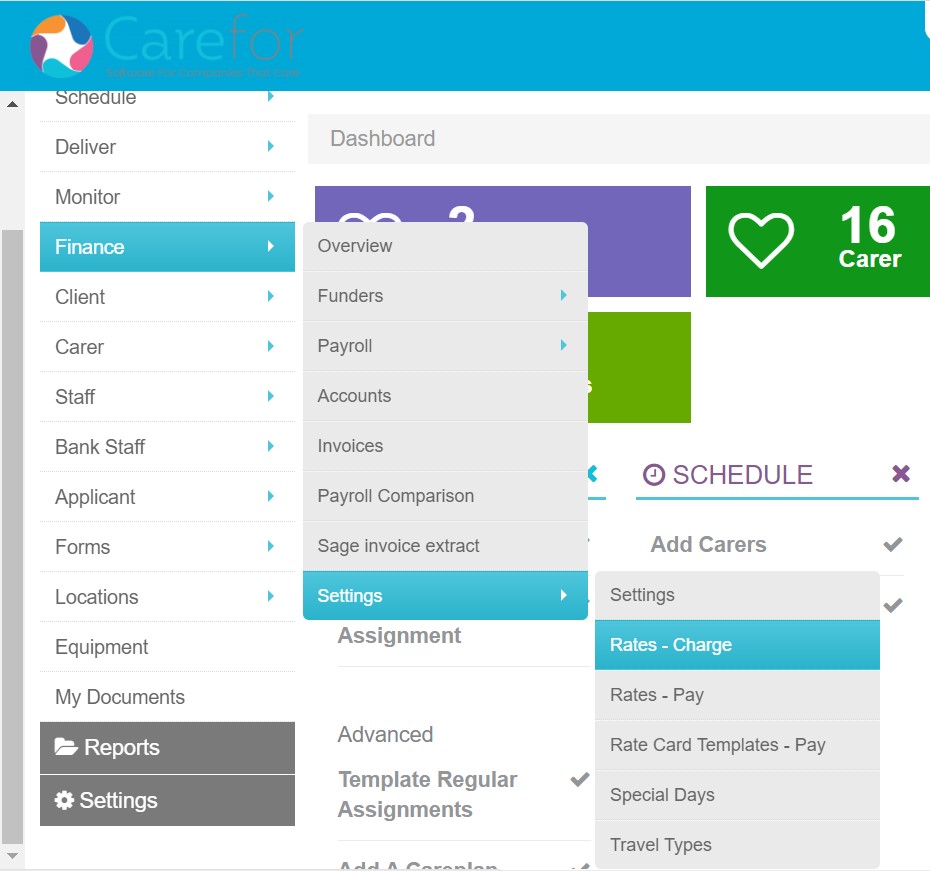
Charge Rates
From the Rates - Charge tab you can enter your different charge rates
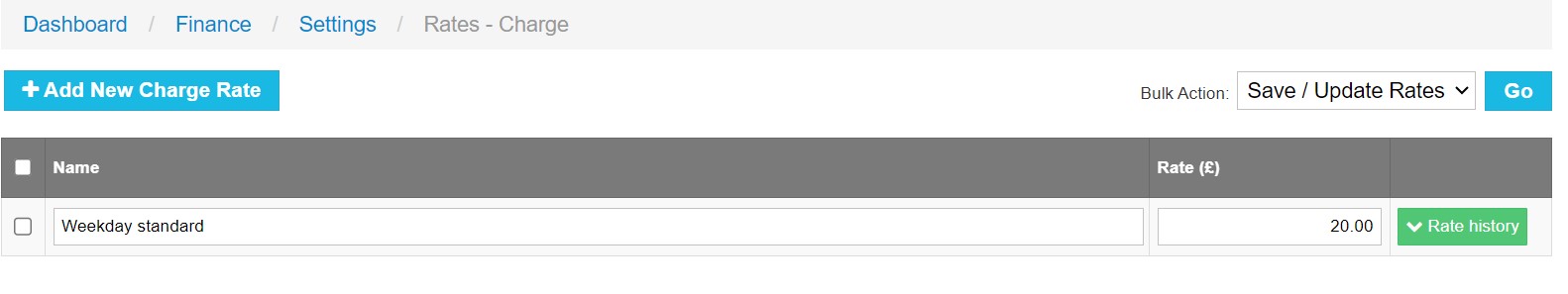
Once you have entered your charge rates, you can apply them to your visit types.
You can also uplift your charges direct from this screen
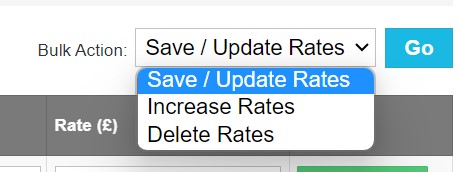
Pay Rates
From the Rates - Pay tab you can enter all your pay rates which can then be applied to your job roles
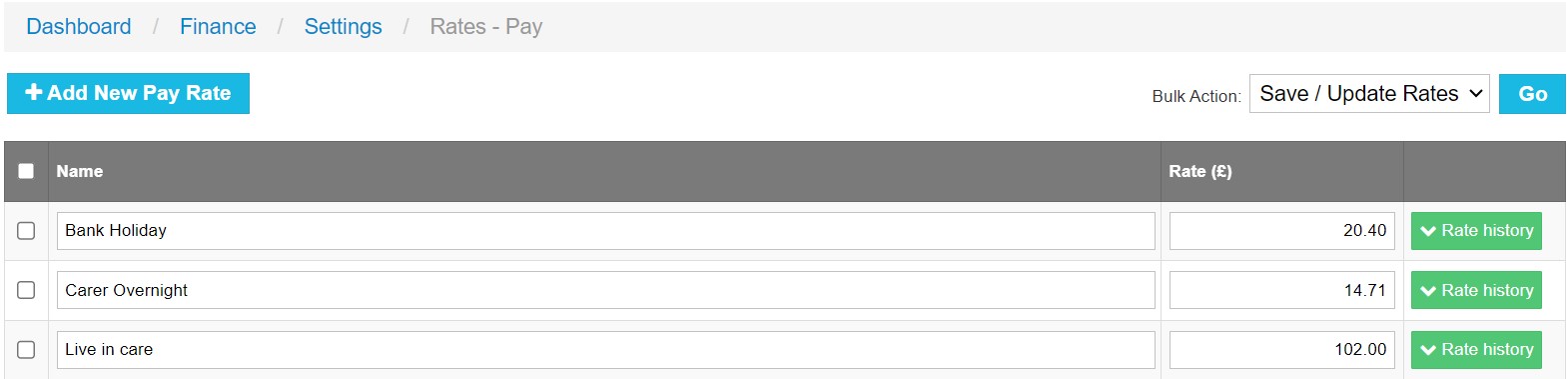
As with the charge rates, you can use the Bulk Action menu to uplift your pay rates
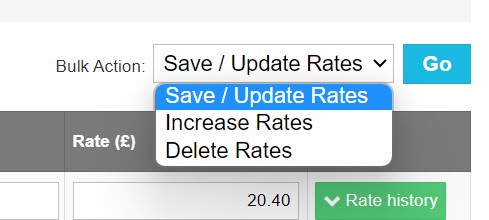
Special Days
Your CareFor system allows you to select a pay/charge rate for Bank Holidays as standard, but you may charge/pay varying rates for other days such as Easter Sunday. If this is the case, you can set these Special Days up
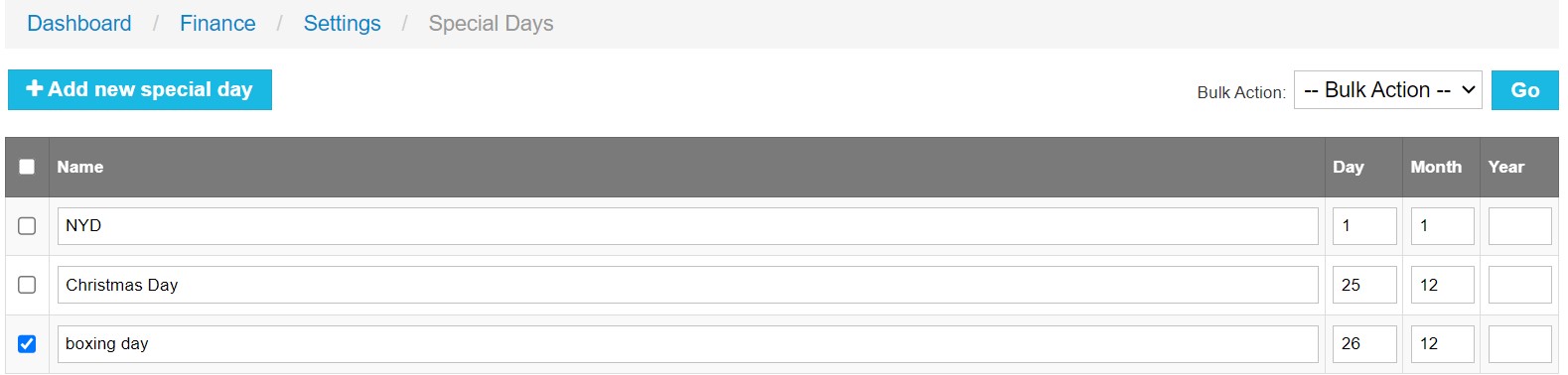
Travel Types
If you pay a different mileage rate dependent on the travel method your staff use, you can set this up here
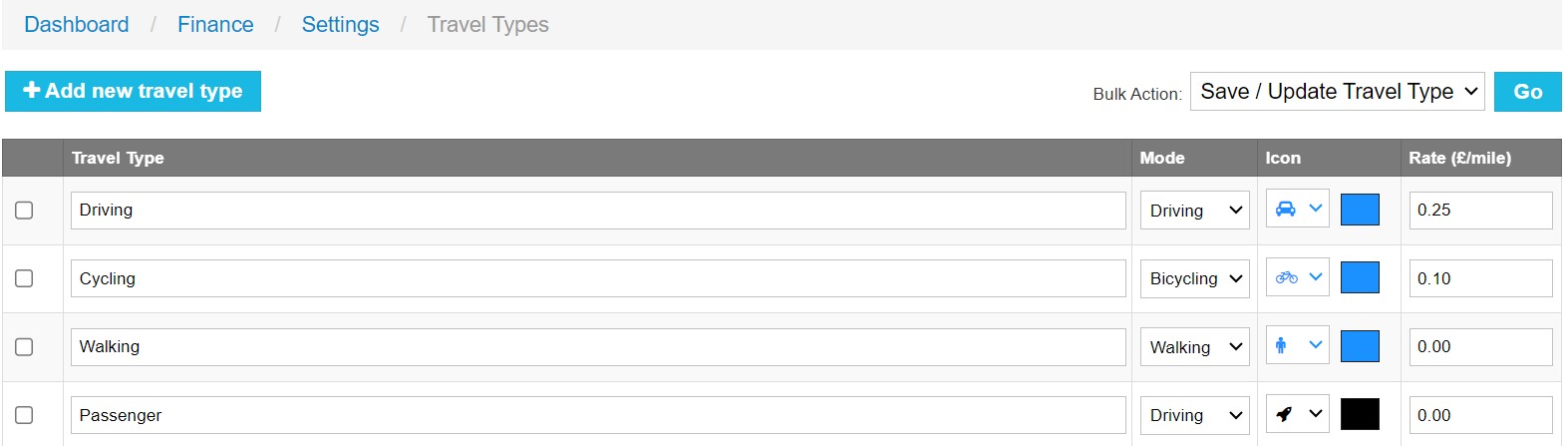
You can choose the icon for each travel method, and then ensure within the staff member's profiles that they all have their correct travel method set.
