CareFor provides you with three main ways of creating your rota. This week we are looking at the Wall view
The Wall can be found from the Functions menu, under Schedule
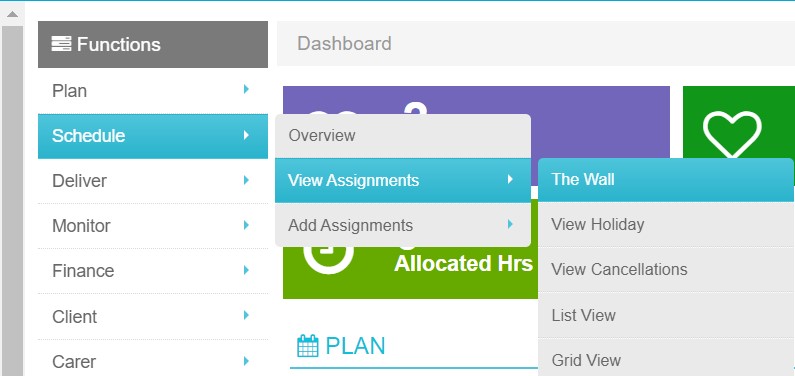
The Wall will always default to today’s date and you can choose a different date from the calendar option
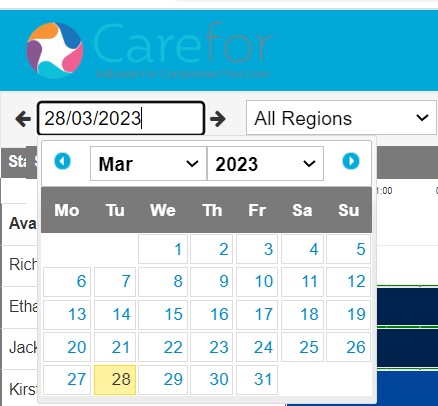
You have various options to filter your view along the top
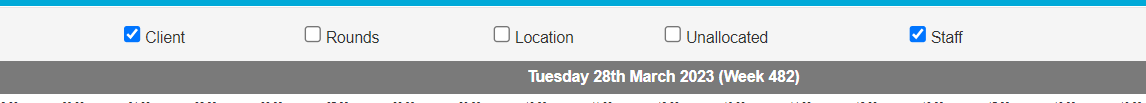
You can colour code your assignments to give a great visual picture. This is done under Settings – Visit/Assignment types and then via the cog
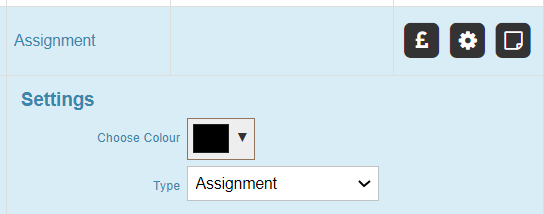
The Wall is especially useful if you need to cover visits at short notice as you can see clearly your staff availability and any gaps an individual may have in their rota
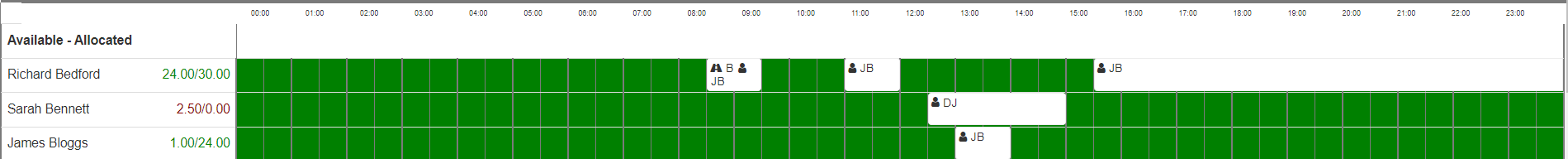
You can also keep an eye on how many hours a carer is allocated within the week by looking at the figures to the right of their name – green indicates you are within their target hours, whilst red signifies that they have gone over
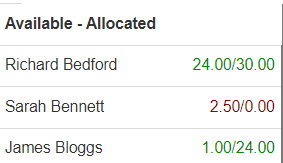
For more information on the Wall, please click here
