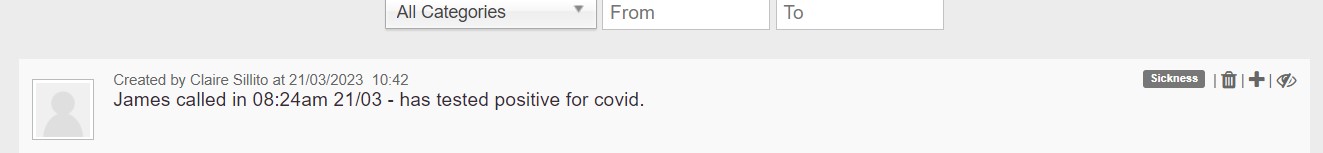When your staff are off sick – whether planned or unplanned – your CareFor site can help you record their absence and also importantly ensure any calls they were allocated to are fulfilled.
To add sickness to a staff member, you need to access Functions – Schedule – Add Assignment/Visit – Add Sickness
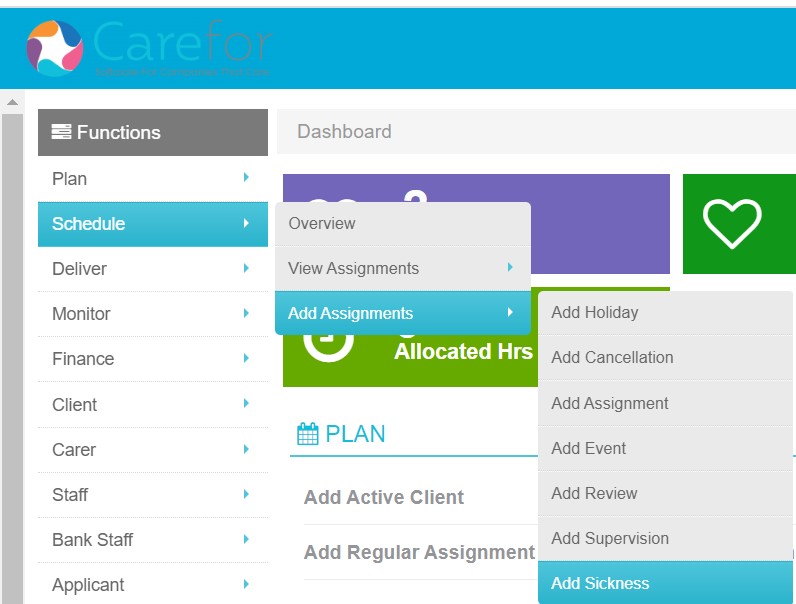
You need to fill out the details such as the time period the sickness covers, and then from the Staff drop down locate the staff member’s name
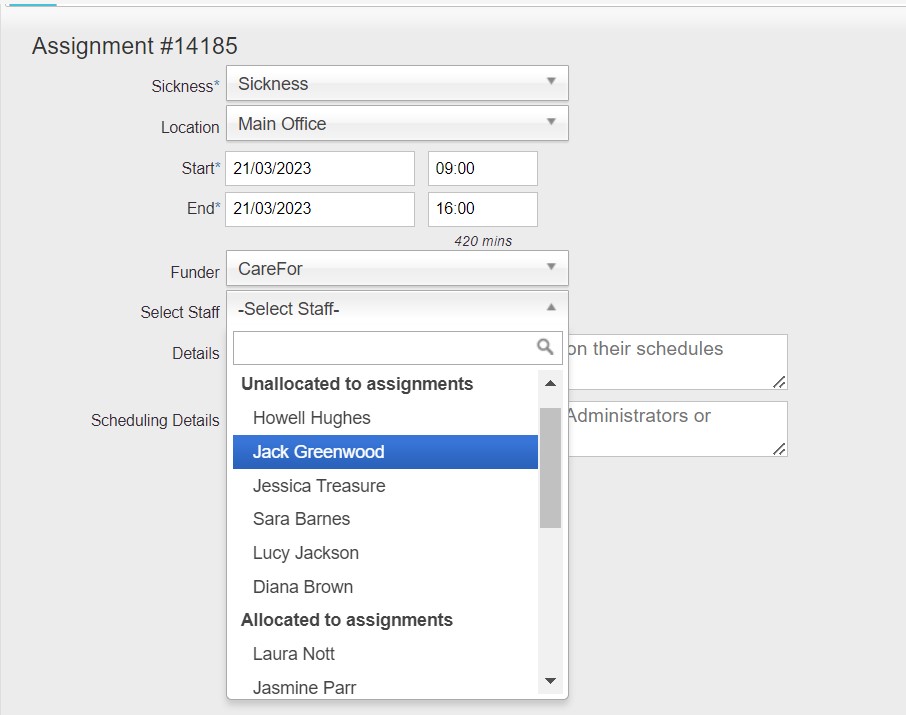
You will notice staff are split into two lists – allocated and unallocated. If the staff member is rostered on to visits within the time period they will appear in the allocated list, and selecting this staff member will allow you to remove them from any visits they are allocated to. You would then need to access your chosen rota method and search by your unallocated visits to ensure that no calls are missed.
Alternatively, you can reallocate the staff member's visits and then mark them as off sick.
Reporting on sickness
If you need to report on Sickness, you can utilise the Notes feature and log sickness here. From the Settings section, choose Note Categories and add in a new category of Sickness and ensure it is set to Staff
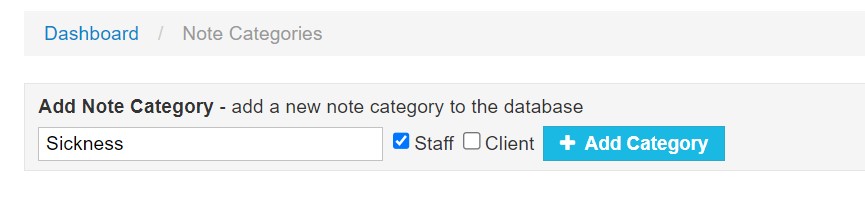
You can then enter a note in the Staff member’s profile when they are off sick and use the Staff Notes Report to view sickness along with reasons