Occasionally you may need to add in a one off visit for a client, or schedule in a form for completion
One off visits are added under the Functions menu – from the Schedule tab choose Assignments, Add Assignment then choose the Assignment type you wish to add in
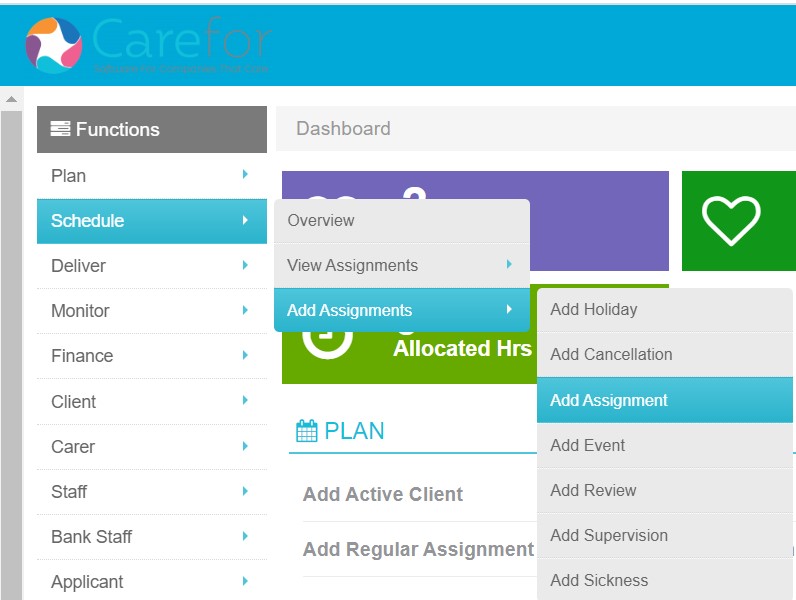
Fill out the items line by line – you will know if you have added enough detail if the top right hand Assignment Updated box shows green
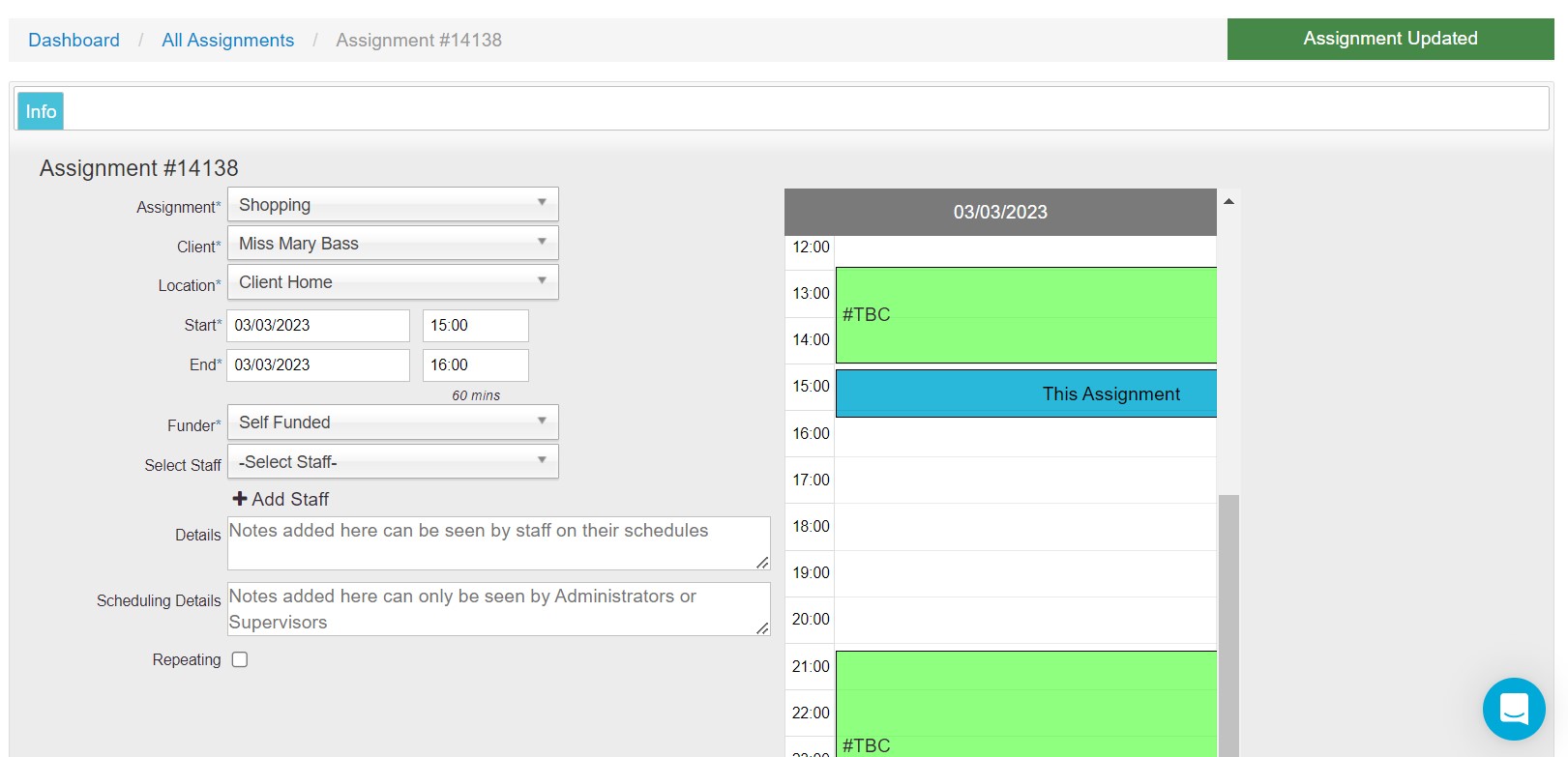
You can also set the one off visit to repeat if you wish using the box towards the end of the screen. Placing a tick in the box displays the extra options for frequency and potential days for the visit
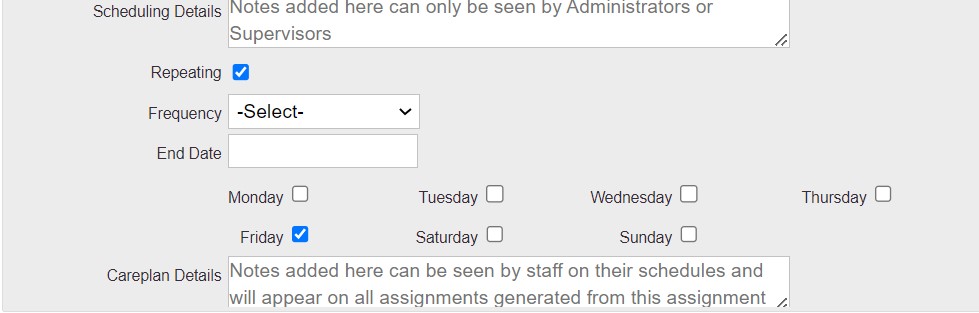
To schedule in a Form, choose the Form tab from the Function’s menu and click the form you wish to add
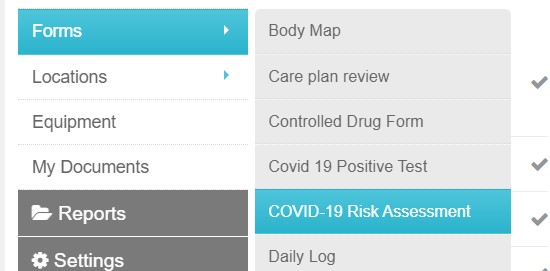
Fill out the details and the form will be scheduled in. Please note that after filling out the initial details, you will need to refresh the page for the Form tab to display
You can find more information on scheduling in forms here
