The Grid can be found from the Schedule menu
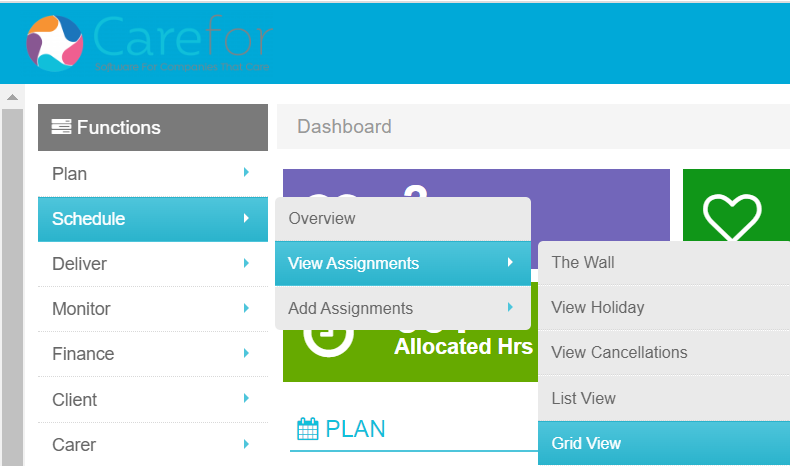
You can use the Filters to change your view - this could be to look at an alternate week or visits for one client
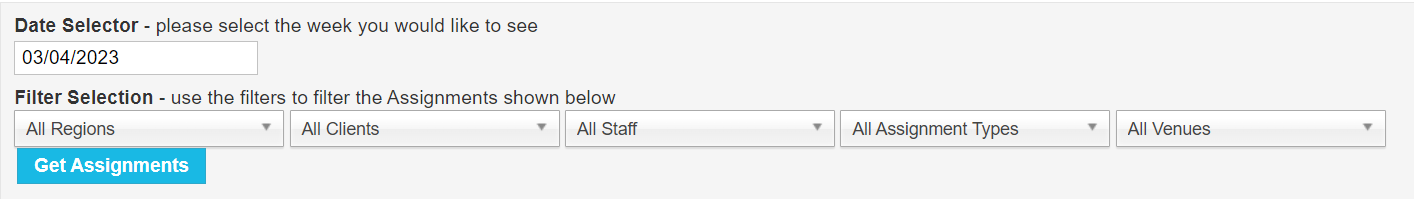
The days of the week are along the top of the Grid, with the times down the side
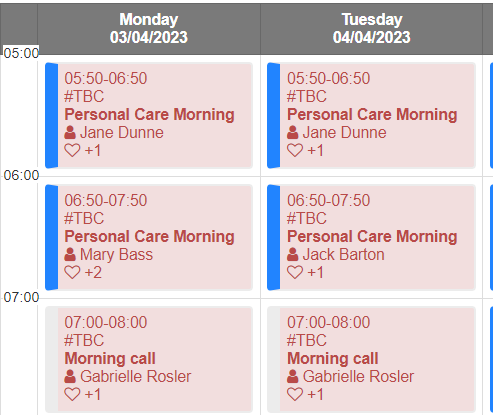
If you have colours associated with your visit types, you can see these on the left of each visit in the Grid

As with the Wall, any unallocated visits show shaded pink
Visits can be allocated in bulk by clicking multiple visits to turn them a solid pink/red colour and then clicking any selected visit again to display the allocate staff option
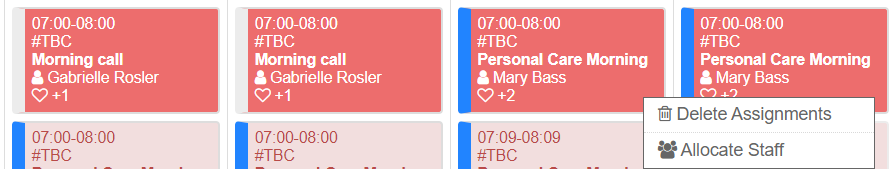
When you have clicked Allocate Staff you will then see any staff who can complete the selected visits along with their weekly target hours
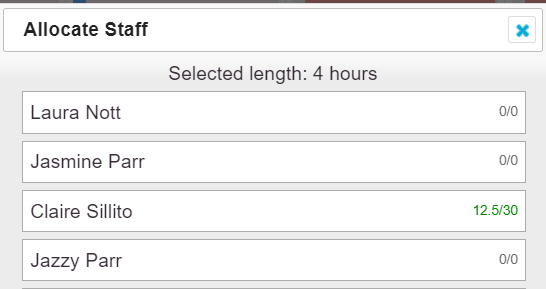
For more information on allocating using the Grid please click here
