Previously we looked at how to get your carers onto the App. Now we will look at what the Carer App entails.
When you log into the App you will see your visits for today, and you can swipe across to view upcoming calls
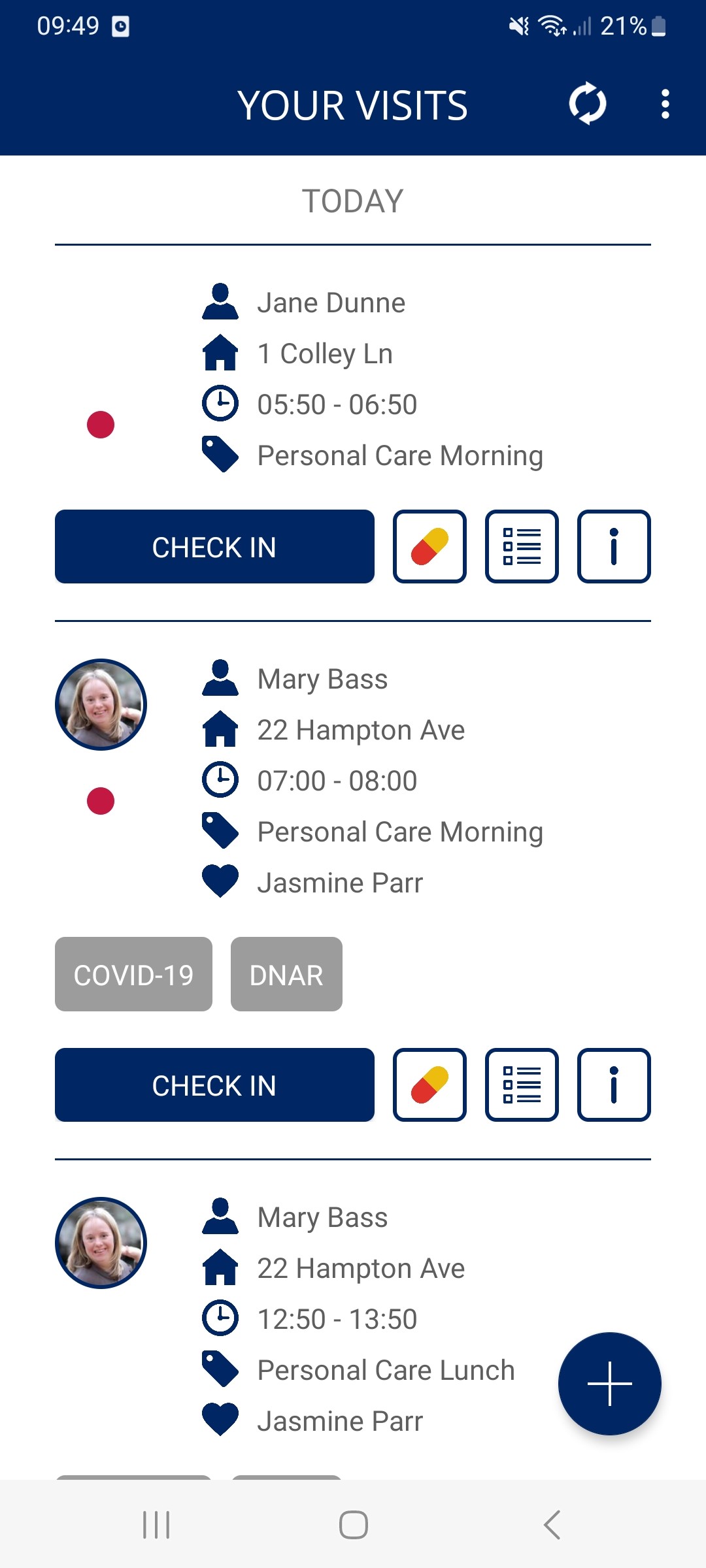
To the right of the Check In button you can view if medication is due at a visit by clicking the pill icon - you can also access the MAR chart from here
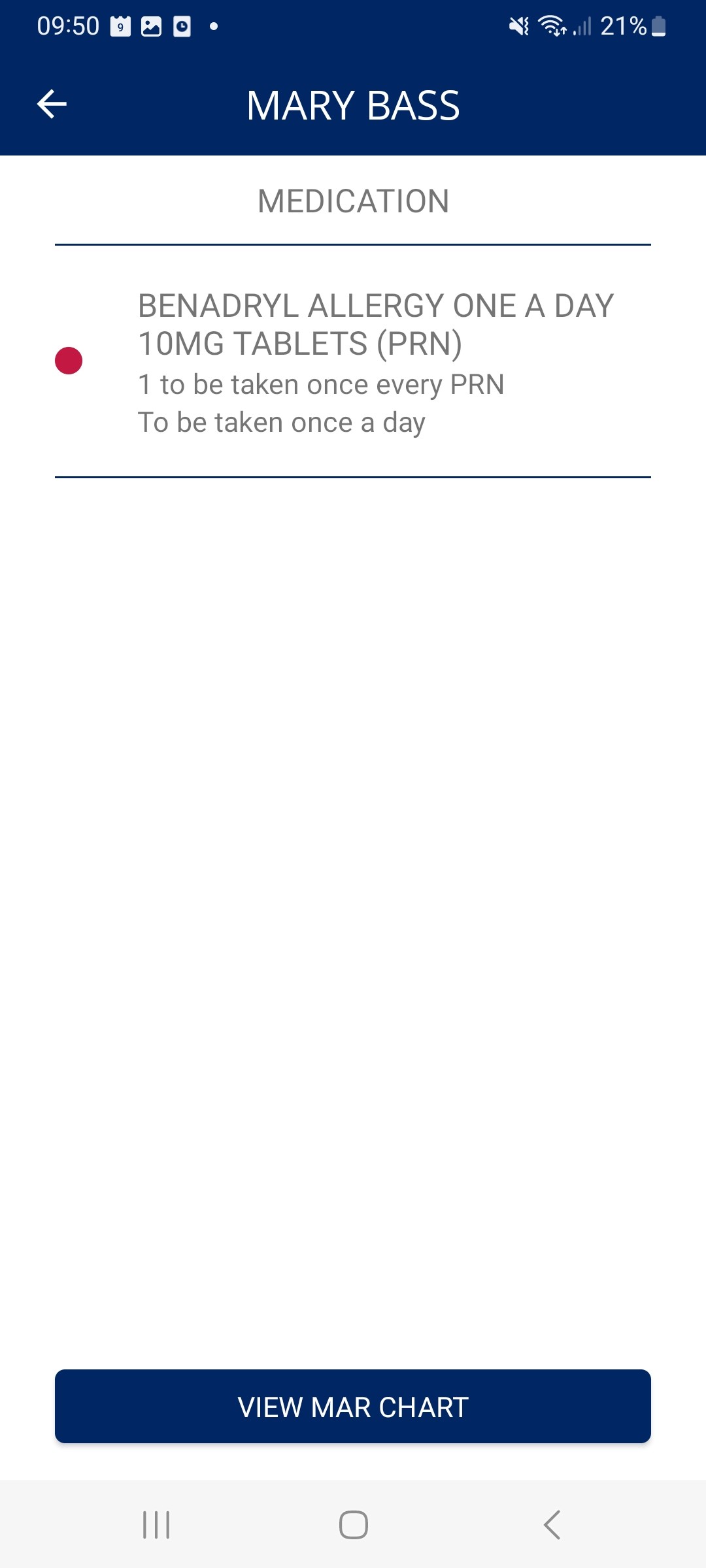
Clicking the Task List icon shows you any form that is attached to the visit
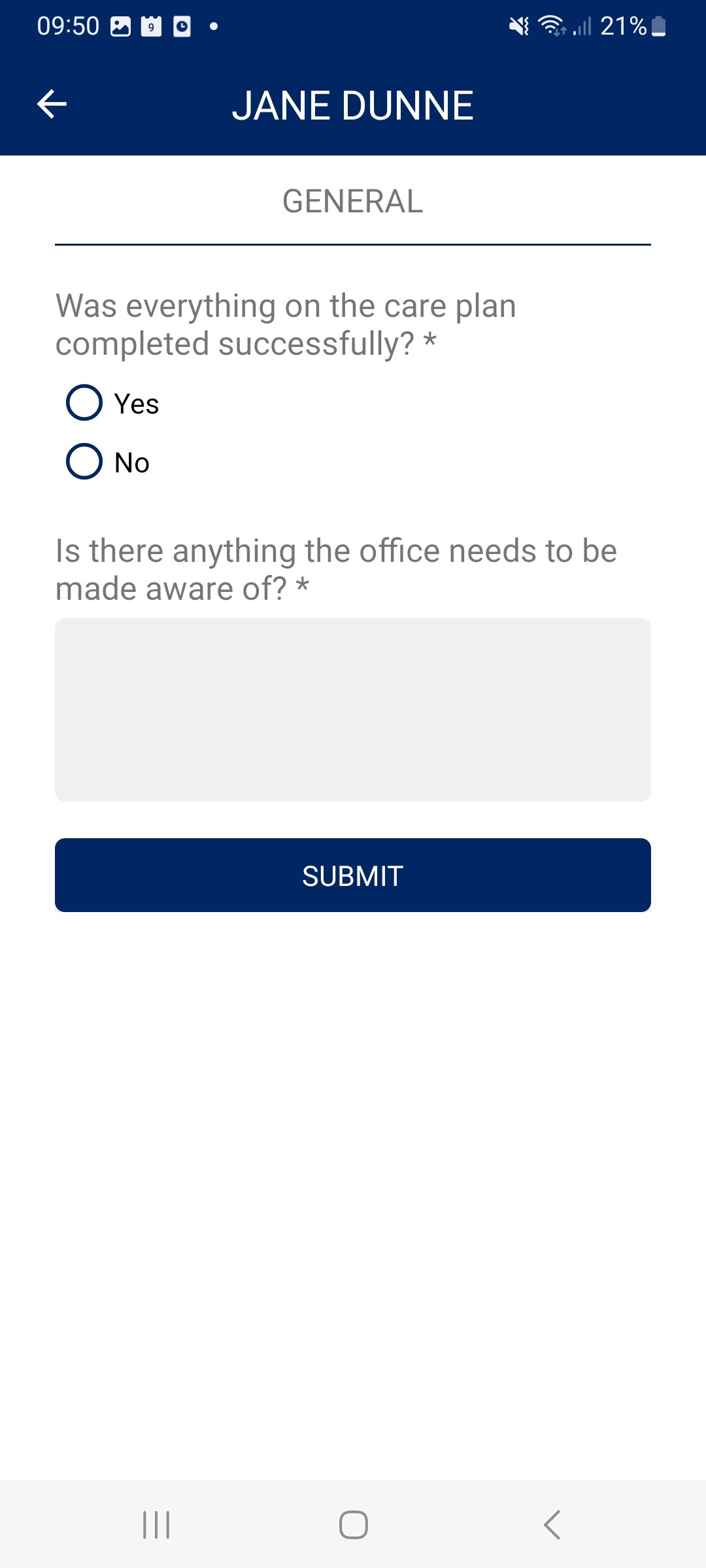
The i icon gives you details about the visit such as the address and any access details - tapping the pin icon in the top right of the screen will provide a map of the location
![]()
From the main rota view on the app, you can tap the screen and access the Client's profile
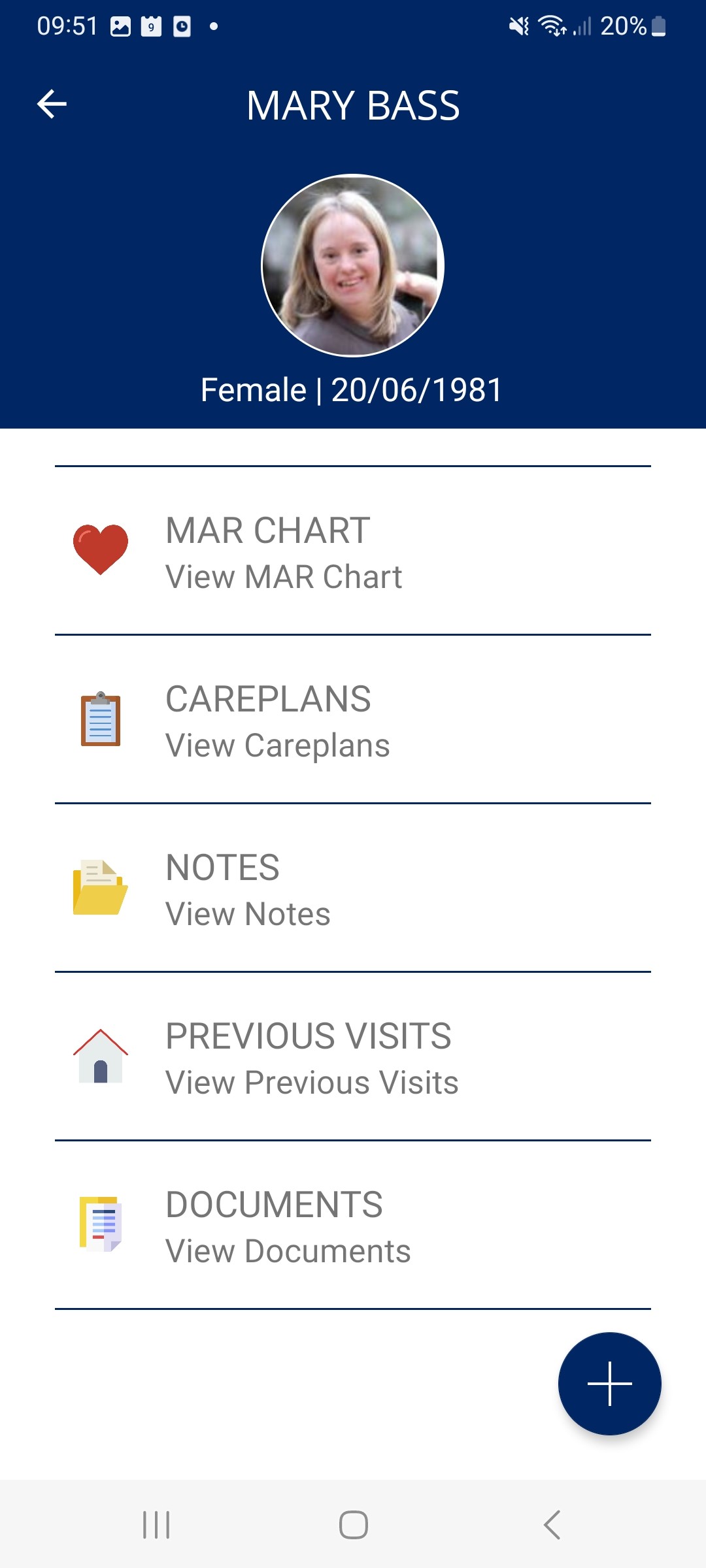
The plus symbol seen in the bottom right of the screen contains and stand alone forms that can be completed directly from the app
You can view more detailed information on using the app via the guide here
