CareFor has an accompanying mobile app which can be used on both Android and iOS. The App allows Staff to check in and out using GPS, see the Client's care plan, administer time banded medication plus add notes and forms. Crucially, the App still has full functionality even when the Carer is working offline.
Here's how to get Carers started using the App:
Firstly you need to check that the Carer has the correct access level
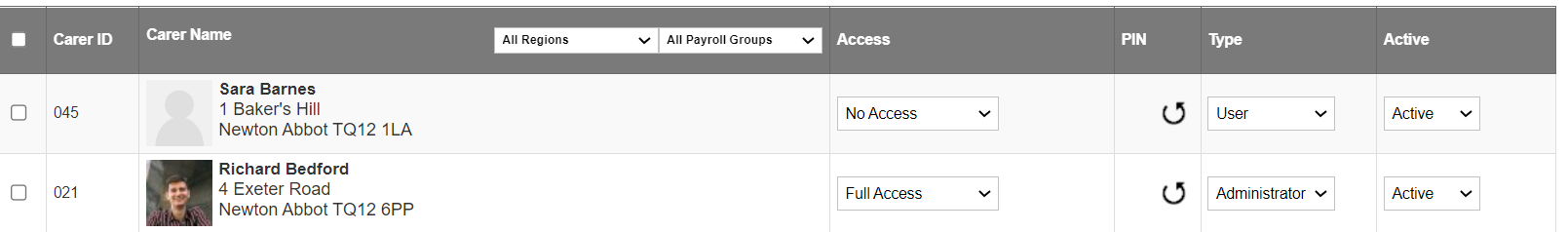
Then check that they have an email address in the Contact tab of the Carer profile - if the field is blank then you need to enter their email address and click Add
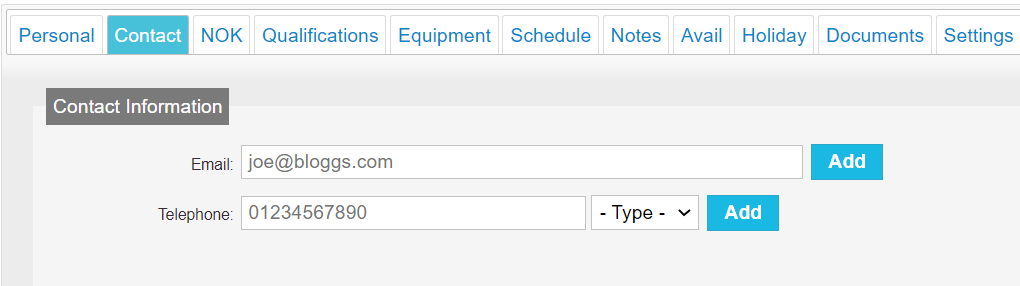
You can check if a password has been set previously if the email address shows as greyed out and cannot be edited
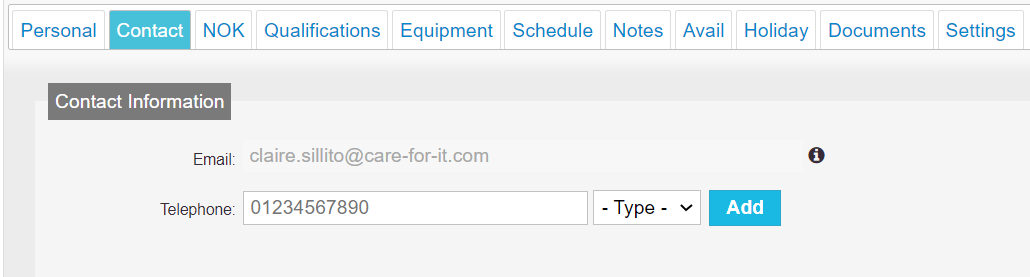
If no password is set, you can send out a new invite from the system either from their profile
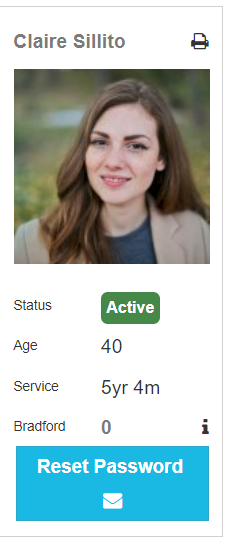
Or via the Bulk Action menu located in the all carers list
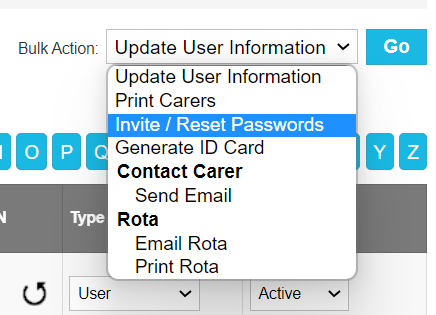
If the carer has forgotten their password, they can head to the CareFor Identity service to reset
Downloading the app
The app can be found in either the Play store on an Android phone
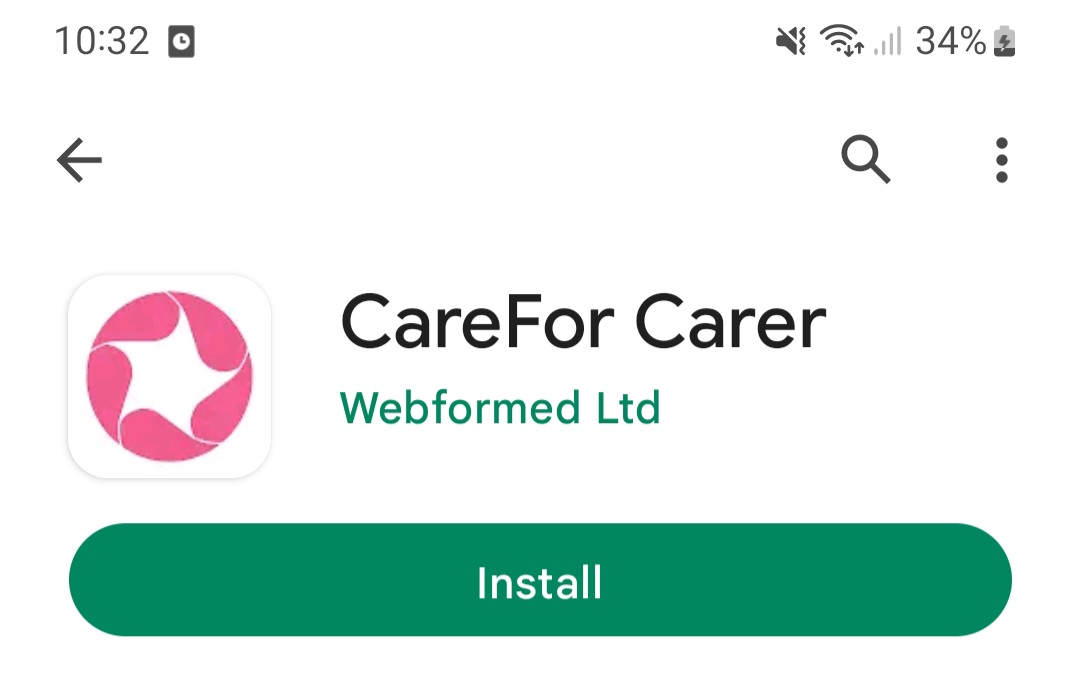
or in the App store on an iPhone
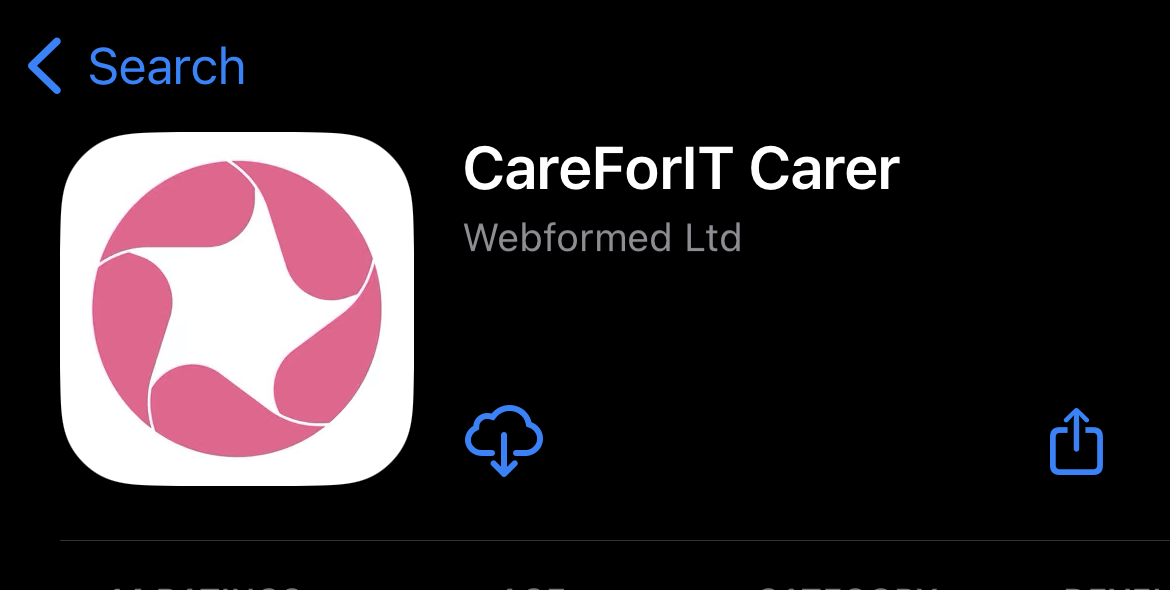.png)
If the carer cannot locate the app in either the Play or App store, they will need to check their country/region within their settings as the App is only available on devices where the account is registered in the UK
