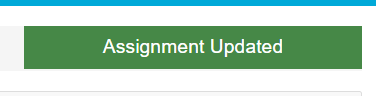There will be times when you need to make changes to a visit. You can quickly do this from any of the preferred rota views
Amending on The Wall
To amend a visit on the Wall, double click the visit to open it up – you can do this from either the Client or Staff section
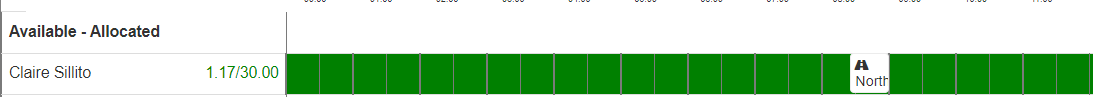
From the pop up window that appears, you can amend the visit as needed
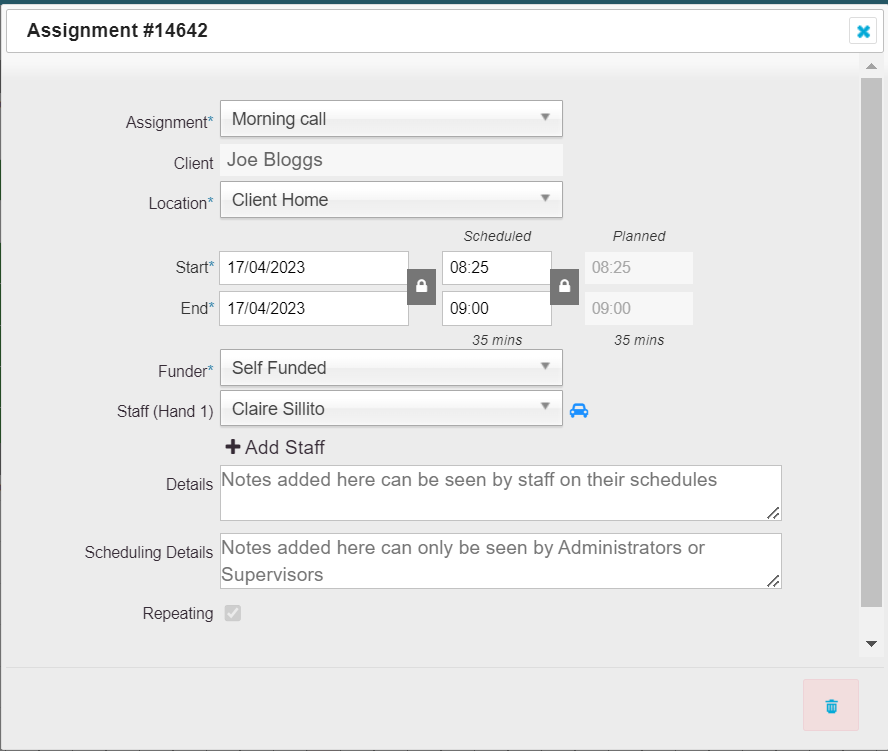
The changes that you make will be auto saved
Amending on The Grid
Firstly locate the visit you want to amend on The Grid and double click the visit to open it up
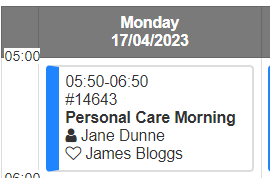
You can then make any changes needed on the pop up
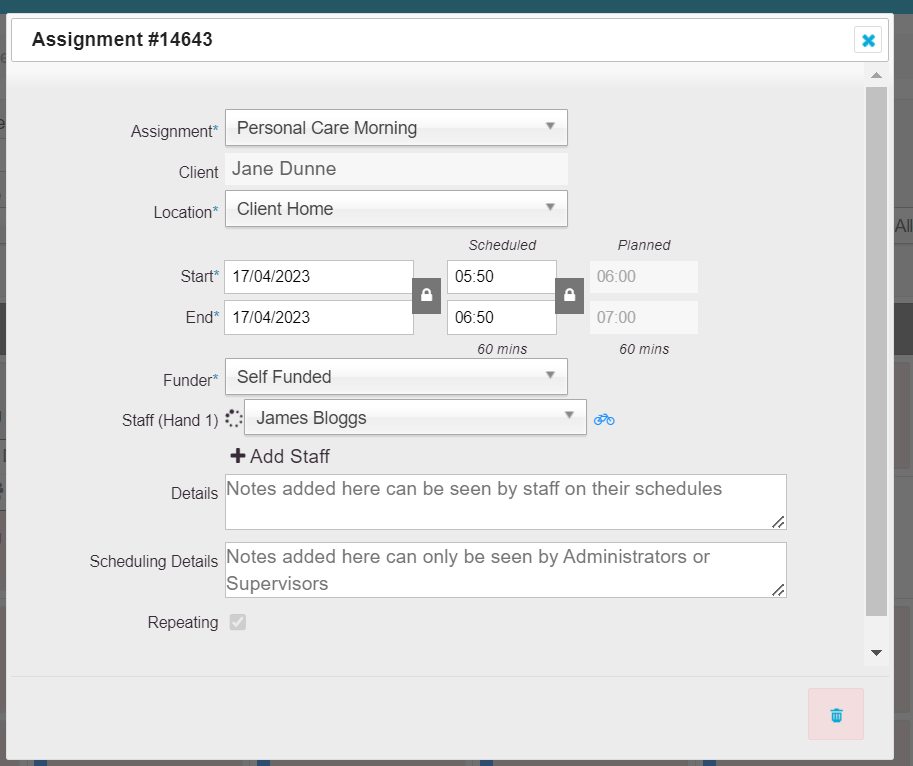
Any amendments that you make will be auto saved
Amending on the List View
Locate the visit you wish to alter, and then click on the visit number on the left side
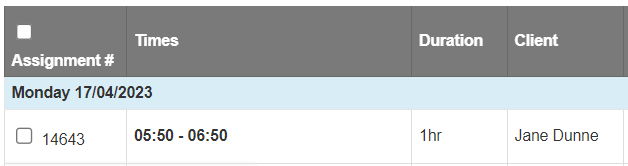
You can then make any changes needed
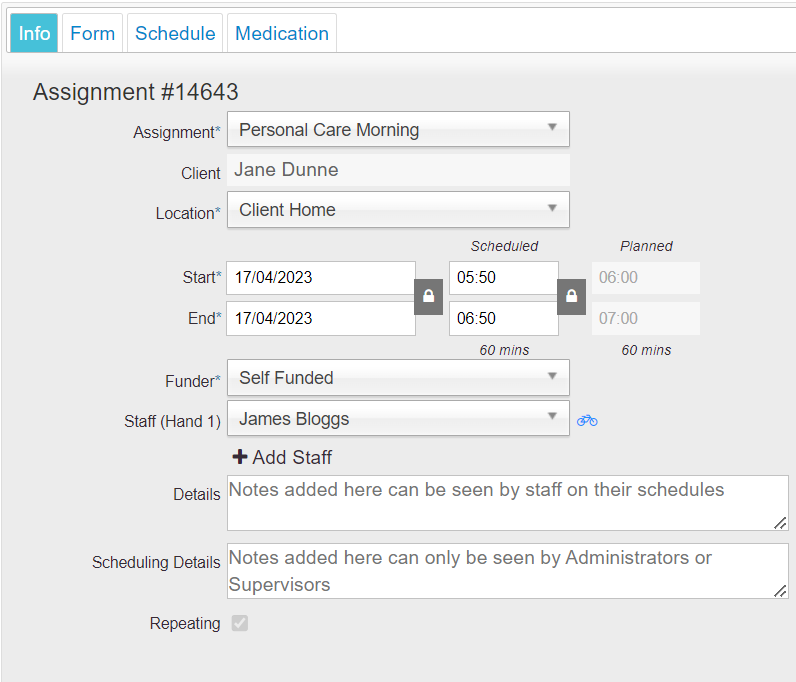
Please remember to check that the visit shows as updated successfully in the top right corner before leaving the screen