If you have ever raised a ticket with the CareForIT support team, did you know that you can view all tickets - even those which have been Resolved - within the CareForIT Support site ?
Within the Support site, click the 'My Tickets' link at the top of the page:
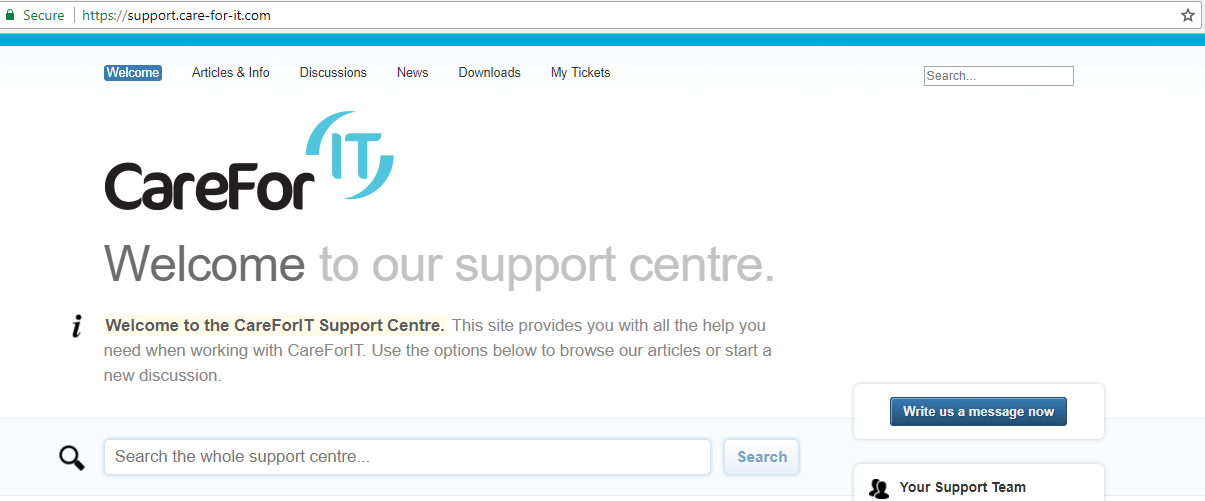
You will then be prompted to enter your email address, and if it is your first time accessing the 'My Tickets' area, you will also need to request a PIN:
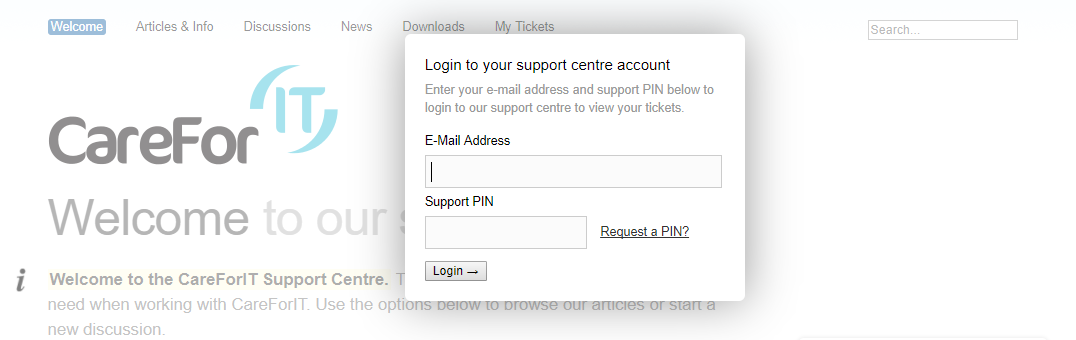
Please note :- you need to ensure that you use the email address which you create/receive updates on your CareForIT tickets on
The PIN will be sent to your inbox - please use this to log in. Once you have logged in, you can see all your tickets:
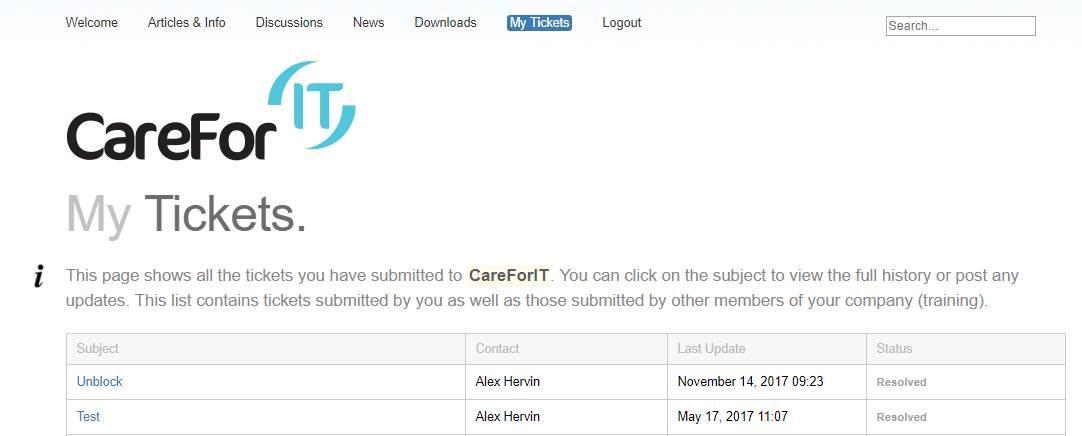
Clicking on any ticket will show you the detail. If you wish to reply to a ticket, either to update or reopen a resolved ticket if you are experiencing the same issue, you can also send a message here:
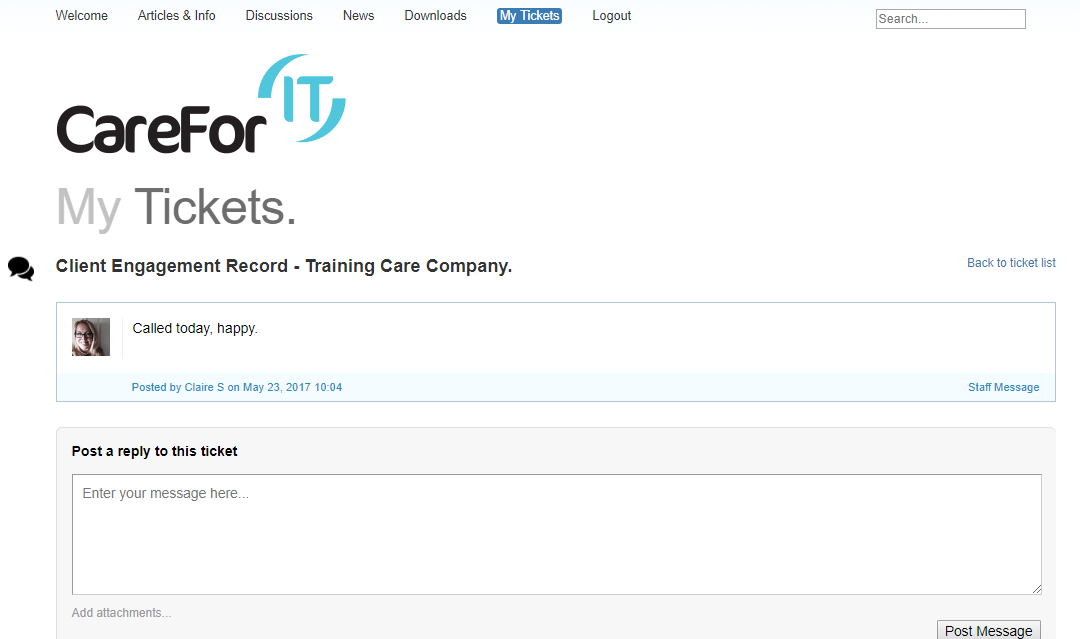
If you have any questions, please contact the Support team via support@care-for-it.com
