If you have been using the User Echo page to provide feedback on what CareForIT currently offers or to suggest new ideas, then you may have a particular interest in what this new release contains.
For each item that has been included in this release that related to an item raised in User Echo, clicking the heading for the item will take you directly to the User Echo request.
Previously, you would still receive a dashboard alert for an expiring/expired visa for inactive staff. This is now rectified and the alerts no longer take into account inactive staff.
Landline check in and out
It had been deduced that corrections to bookings weren’t being picked up if the landline logging was trying to put your Carer in a different call. This has now been fixed. The voice recording has also changed to be a slower and clearer voice.
Under the “My Documents” tab, you are now able to filter your documents by name or date, both ascending and descending. Just click the column heading to choose if you are filtering by name or date, and then click the same column again to choose ascending or descending:
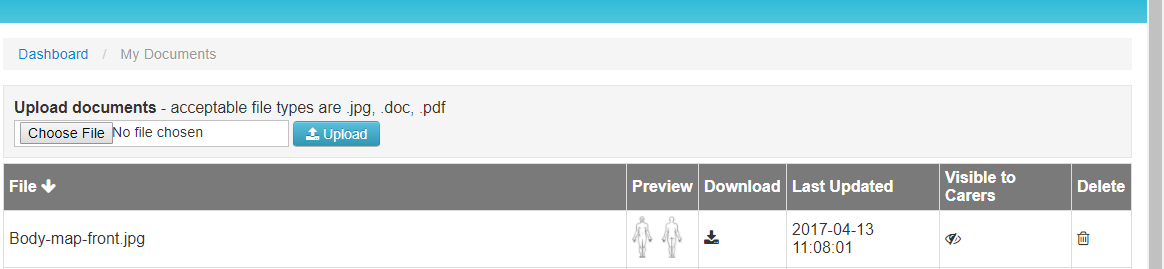
Adding certificates and certification numbers to Training, Skills and Qualifications
You are now able to add a certification number and an upload of the certificate to the existing training, skill or qualification within carer or staff profiles.
To add a certification number, click the 'Certificate No.' box and enter the detail. You must use the bulk action menu to save what you have added.
To add the certificate, you need to click the + symbol to the right of the certification number and a pop up will prompt you to locate the certificate on your computer. Again, once uploaded please ensure you save your changes:
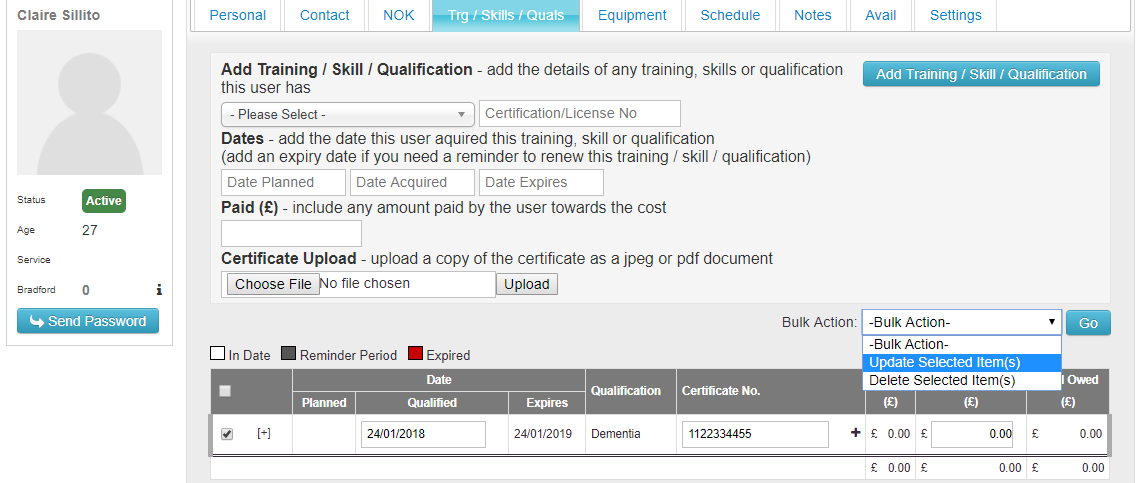
If you have any questions about this new release please contact the Support team via support@care-for-it.com
If you have feature requests you would like considering please enter these on https://webformed.userecho.com/
