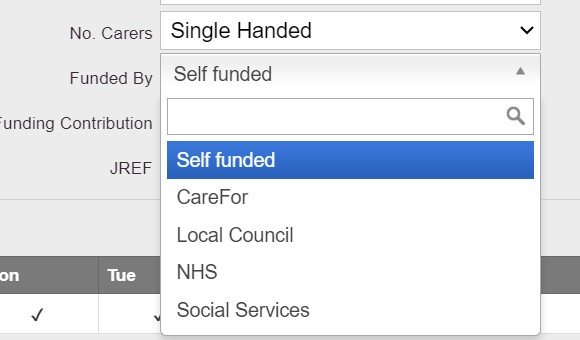When it comes to charging for a client's visits you can bill the client themselves, their next of kin or a funder - or you can even split the payments
Self funded or NOK funding is added directly from the client's profile
To add a bulk funder to your CareFor system, you need to access Funders - Finance - Funders - Add Funder
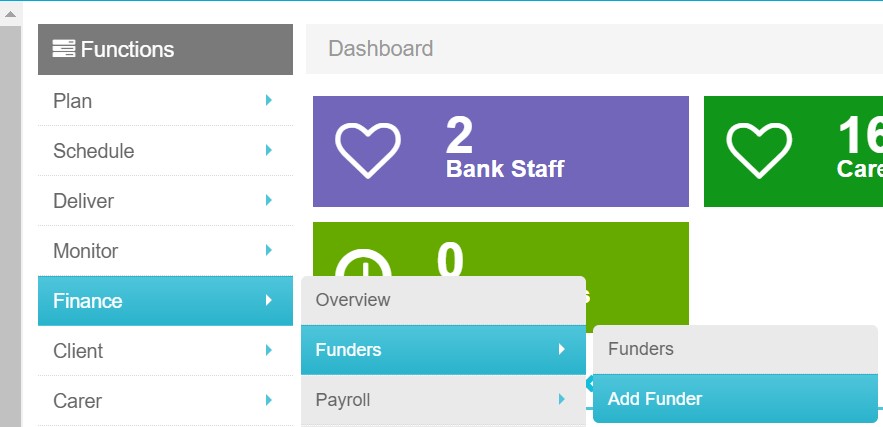
You can fill in all the fields if desired - however as a minimum you need to add Your Ref, Funder name and telephone number. Please note that if you wish to email invoices to the bulk funder you will need to ensure the email field is added.
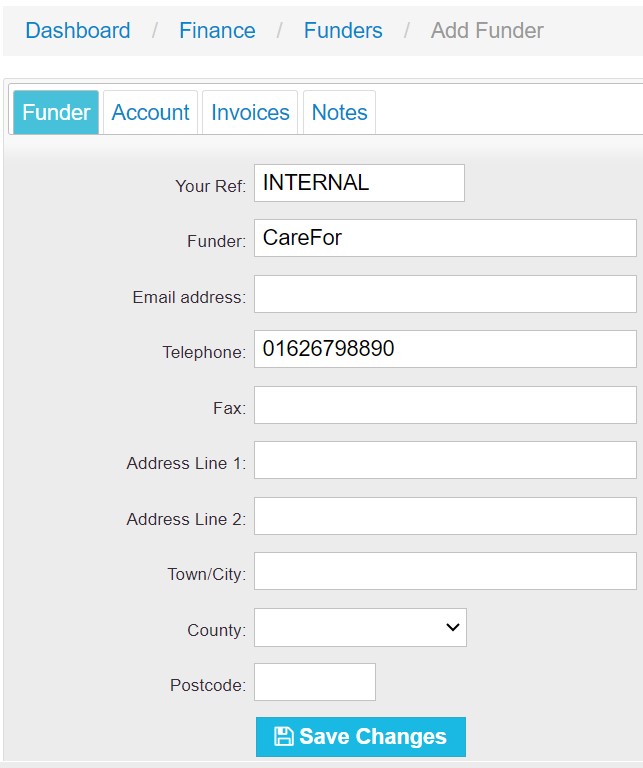
When the Funder has been added, you can then select it from the Funded By drop down on the regular visits/assignments screen