As part of your CareFor system you have the ability to add Forms which can then be scheduled in to be completed or can be added direct from the app when needed. There is more information on adding Forms here
When these Forms have been added, you may wish to view the information logged. You can do this in two ways
The first way is via the Forms and Tasks report located under the Monitor tab.
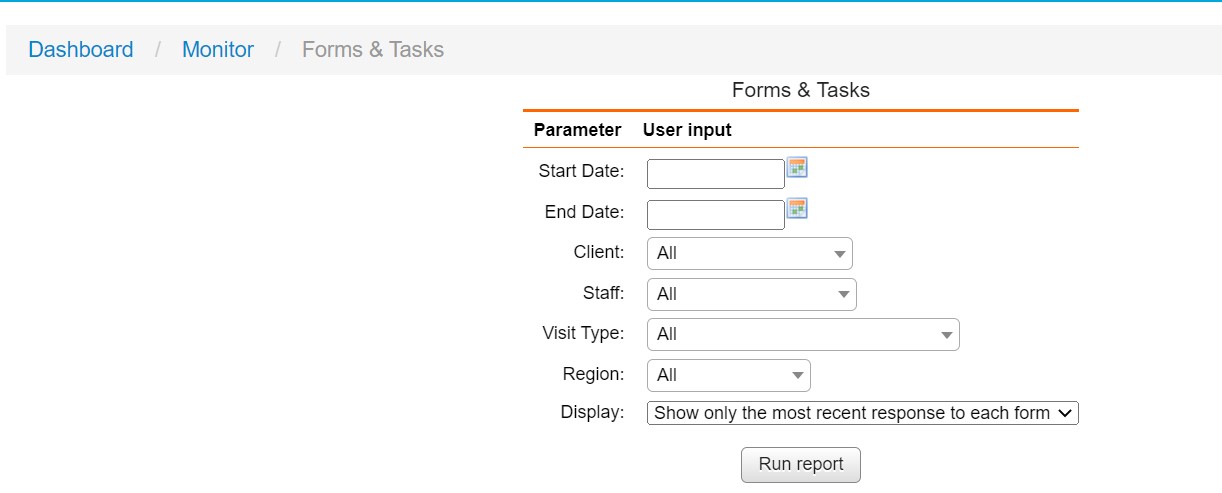
Use the filters displayed to ensure you achieve the required results from your search, and click Run Report
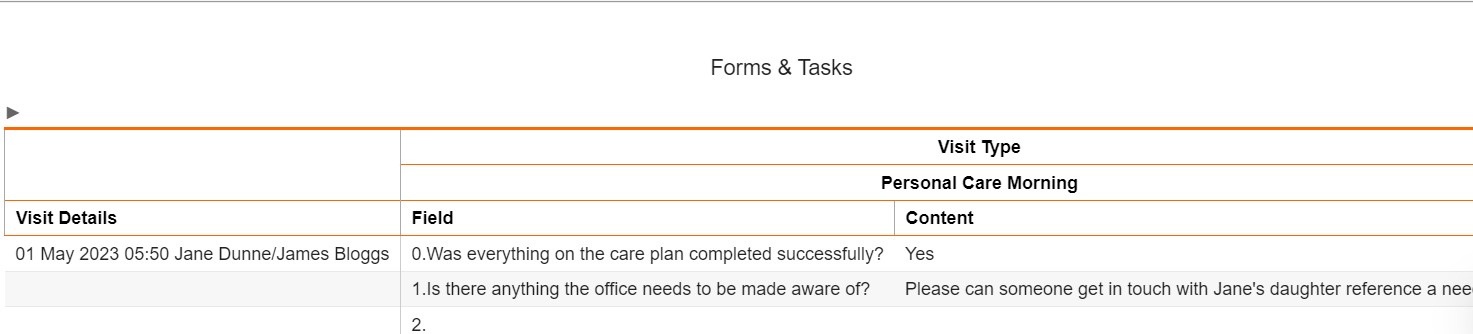
Once the report has generated, you can export as always via CSV, PDF or to Excel
You can also use the List View to view forms - particularly useful if the Form contains a Body Map.
Use the filters on the List View to locate the Form you wish to find
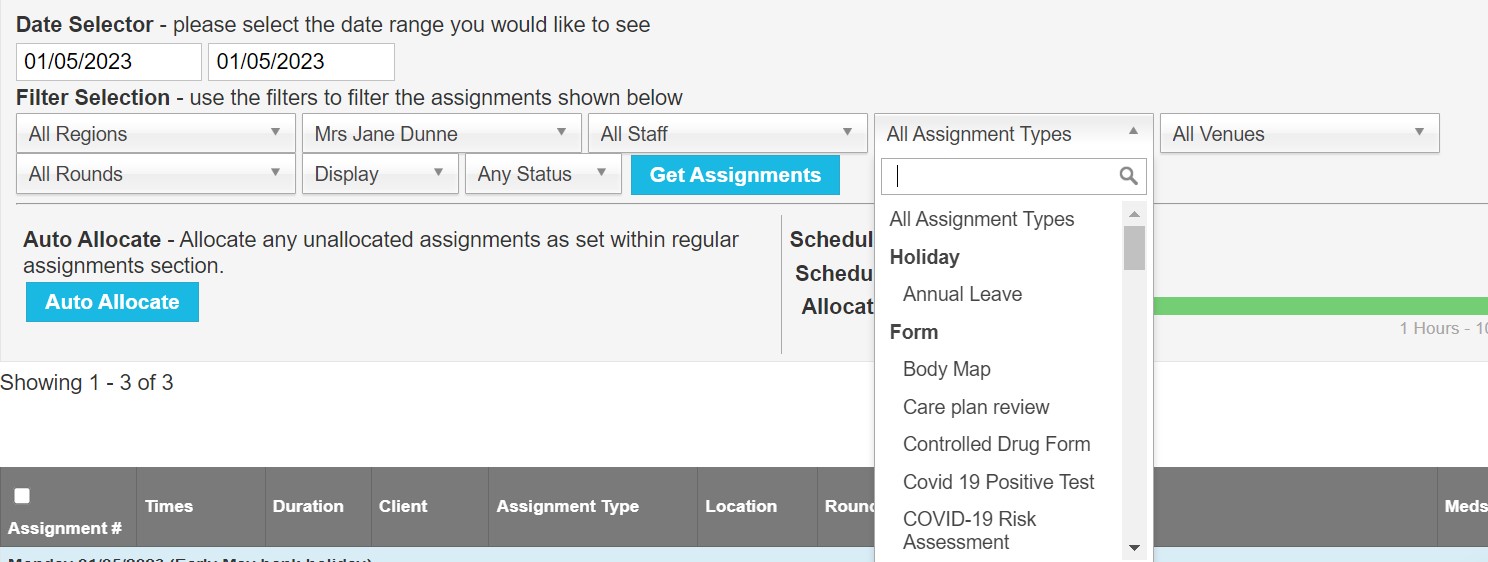
From the results displayed, click the Visit number of the from you wish to view. Then navigate to the Form tab
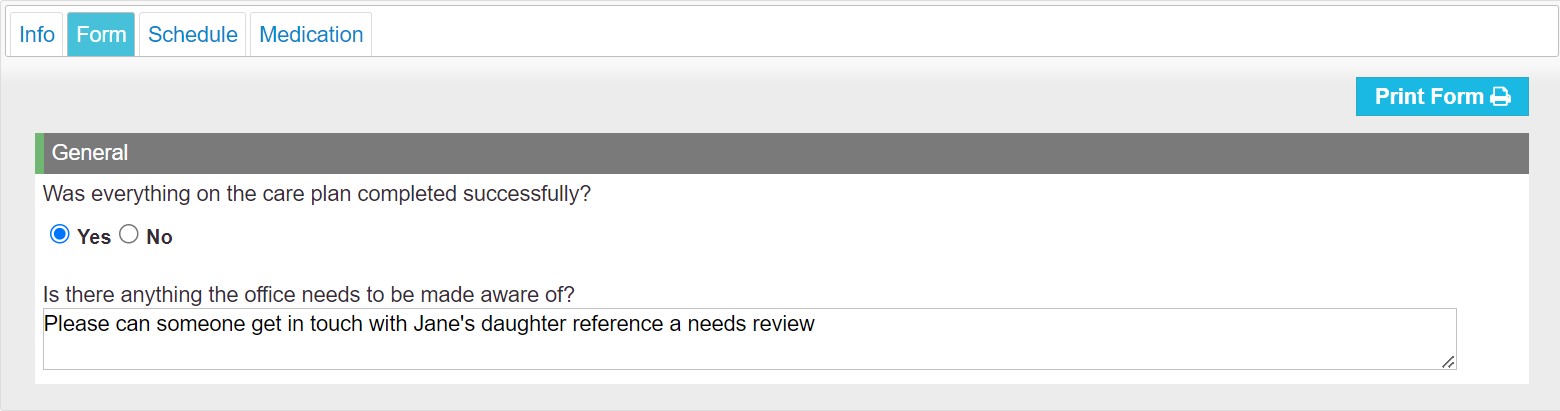
You can then see all the information captured in the Form. If you wish to export the Form, clicking Print Form will generate a PDF of the information
