Using the various Monitor tools on your CareFor system, you can track where staff are and importantly check in on them if they appear to have checked in or out late of a visit. One way of doing this is via the Check In and Out notifications.
You can choose to be notified should carers arrive to a visit late - you can also then be alerted if they are late checking out of a call
Late notifications are set up under Settings - App Settings - Call Monitoring Settings
When you switch Late Check In/Out notifications to on, you are then presented with the option to choose after how long you consider the check in/out to be late
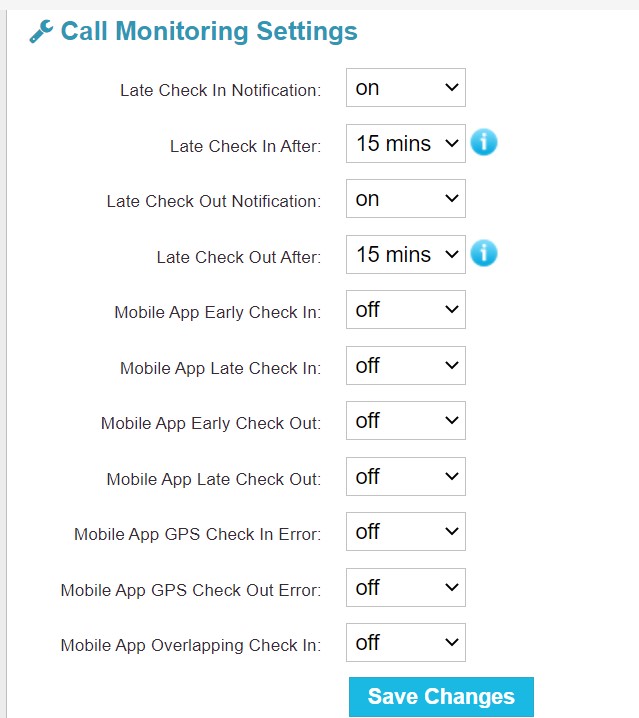
You can choose to be notified of late notifications in two ways and this is set within your Settings - App Settings - System Settings
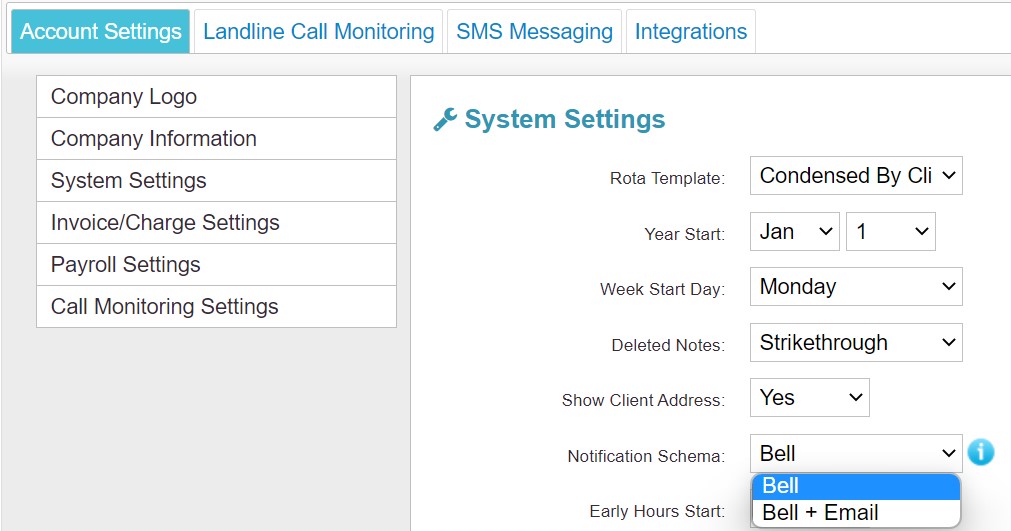
If you choose Bell you will receive notifications via the CareFor desktop
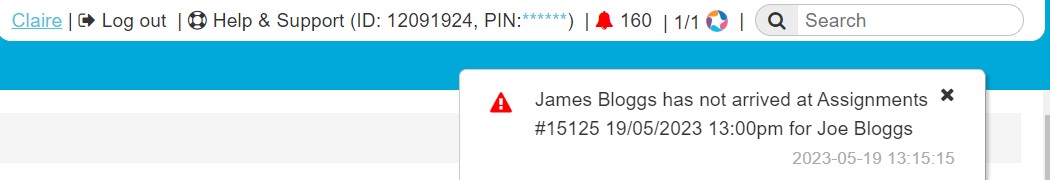
If you choose Bell + Email you will also receive an email alert to the registered company email address as entered in your Company Information
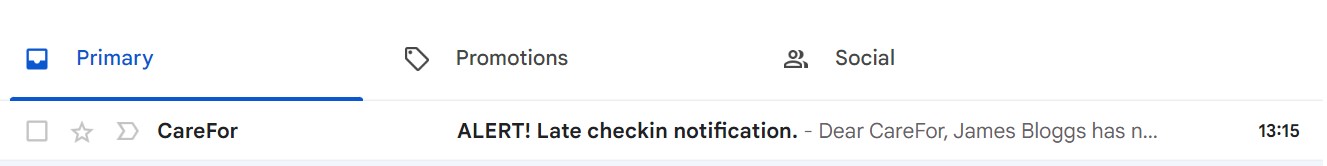
You can also access the Event Log under the Reports menu to see all check in and out notifications in one place
