To add a new client to the system, you firstly need to locate the Client tab, this is found under the Functions menu. From here, you will need to click Add Client:
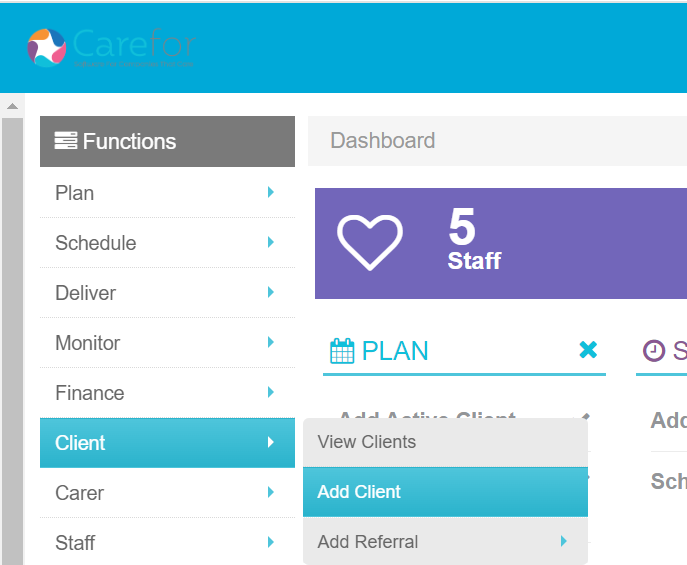
To create the client's profile, you will require the following information:
- Client ID (if you have your own system for client ID numbers, you will enter this here, otherwise the system will auto generate a number for you)
- Client Name
- Client Gender
Once you have entered the information required, click Add Client Record:

