If you work with regions, you can add these to CareForIT using the 'Regions' tab under the 'Settings' menu.
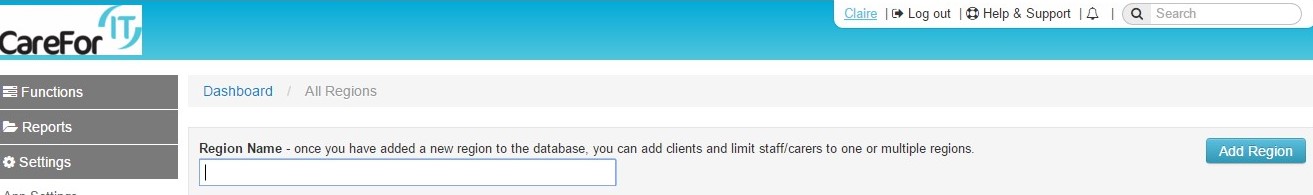
Just type the name of the new region into the box, and click 'Add Region'.
Remember, if you make a typing mistake, or you need to alter the name of a region, you can overwrite what you have already written. Click on the name you need to alter, make the changes (ensuring the left hand box on the line is ticked) and then using the 'Bulk Action' menu, click 'Update Region' and 'Submit'

If you no longer need a region, you can delete this fully using the 'Delete Region' option in the bulk action menu.
Once you have added the region(s), please remember to update client and staff profiles accordingly - clients can only be located in one region, but staff and carers can work in as many regions as needed.
