TBC means “to be confirmed”. This is applied to visits that are not currently active, they are in effect ghost visits, they have no bearing on financial data and they won’t become missed calls if staff are not assigned to them.
You will quite often see TBCs in the List View screen. When a Service User has a planned regular assignment it will appear as a “planned but not confirmed assignment” or TBC:
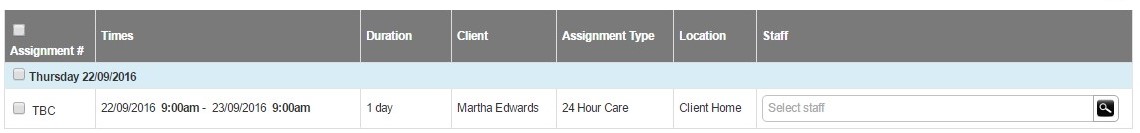
To Activate a TBC, you can simply click on the “TBC” and it will take you into the visit and activate it. You can also assign a member of staff to it in the normal way on the assignments screen and this will also activate it.
You can also confirm TBC visits in bulk, using the bulk action 'Confirm TBC' selection. To highlight a number of calls in bulk, you need to tick the box next to the 'Assignment #' in the grey header which will tick all the calls showing.
Once you have ticked the calls, you will notice another box has appeared with two options - allocate staff and bulk action. To bulk confirm, you need to select the Bulk Action option, select 'Confirm TBC' and click the go button.
Please note, when an assignment has an assignment number it is then active and it will have an effect on your financial data.
