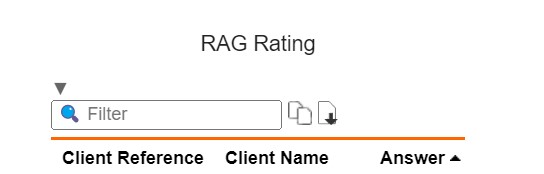If you wish to record, and report on, the RAG rating for clients, you can easily do this on CareFor.
Firstly you will need to add a section to your Care Plan template with the heading RAG rating and a single line text field named RAG - ensuring you save your new additions. Remember if you have multiple Service types, and therefore multiple Care Plan templates, you will need to complete this step for each Service.
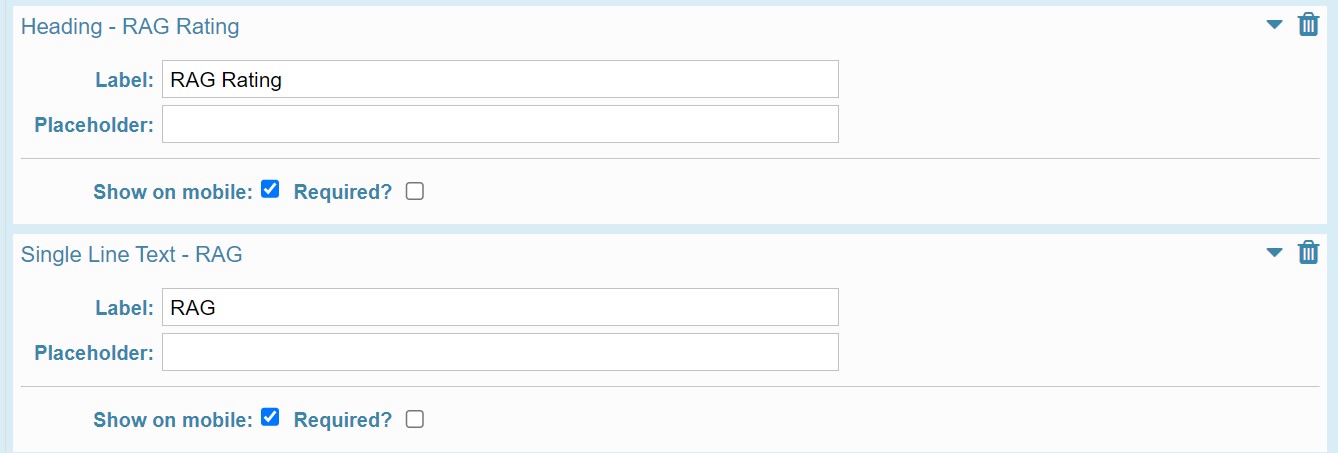
Once you have added the new section, head to each client's Care Plan, and fill in the RAG section

To report on the RAG ratings, access Reports - RAG Rating. You will then be able to see the RAG Rating for each client
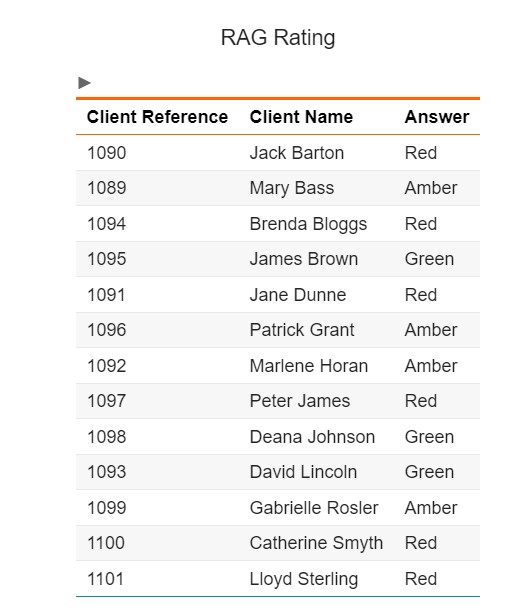
Clicking the heading of the Answer column will arrange the report grouped by RAG rating
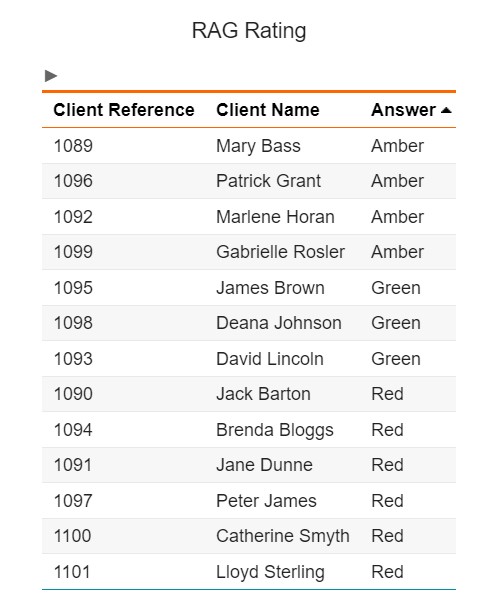
To copy or export the information, click the arrow on the left of the report