If you need to print multiple MAR charts to cover any given period, you can do this easily from the eMAR tab
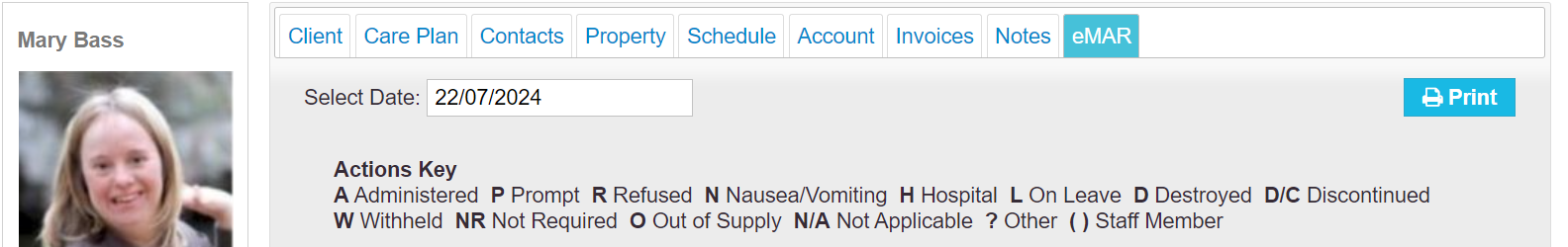
Once you are in the eMAR tab, scroll to underneath the chart and you will see the 'More' button
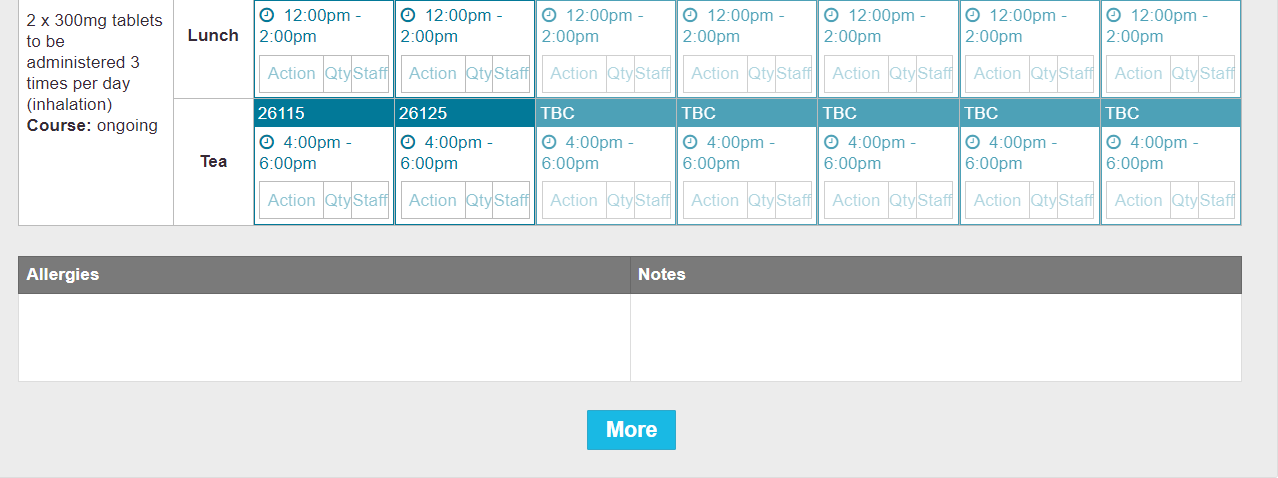
Each time 'More' is clicked, another week of the MAR chart will appear. When you have all the weeks required, scroll to the top of the screen and click 'Print'
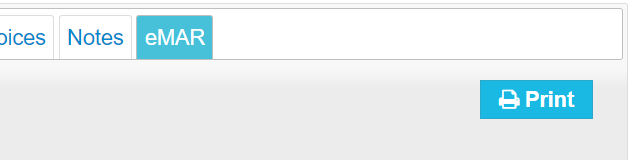
A pdf will them be created with all the included weeks you have just added. This can then be printed.
