To stop a carer from being allocated to an assignment for a particular client, you need to set them as non preferred staff. Within the client's profile, choose the 'Care Plan' tab, and scroll down to 'Care Preferences'. From here you can move staff between the preferred and non preferred lists by clicking the direction arrows:
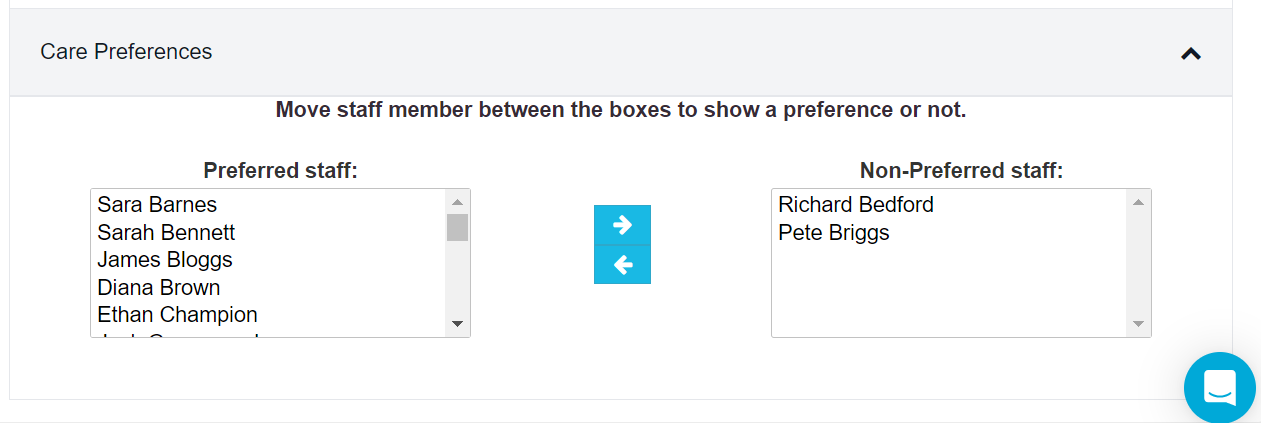
Placing a carer or staff member in the Non-Preferred staff box means that CareFor will NOT allow you to allocate them to an assignment for that client.
