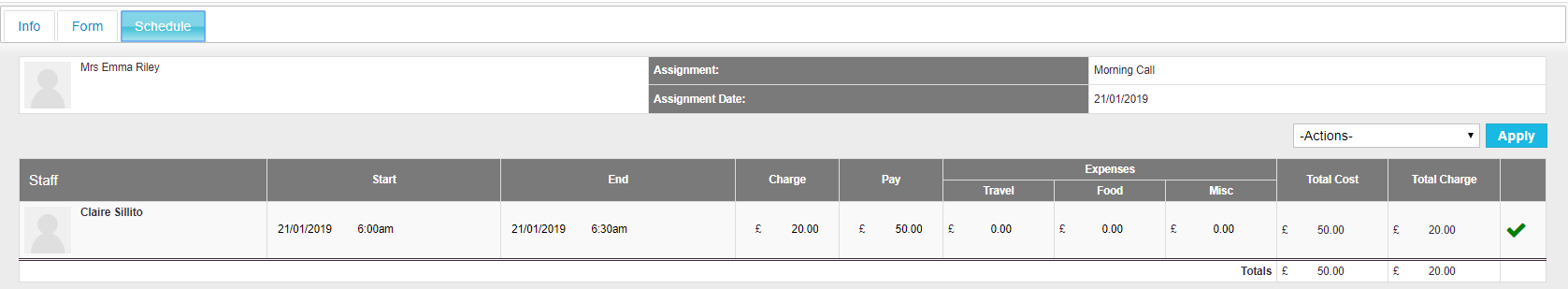Administrators are now able to unlock bookings on CareFor.
This can be done using the following steps;
Click 'Rota' - 'List View' to take you through to a list of all bookings on CareFor.
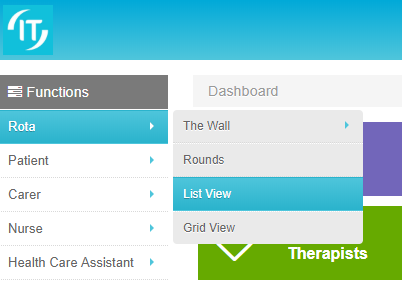
Locate the booking you need to unlock and click the Visit number to open the call.
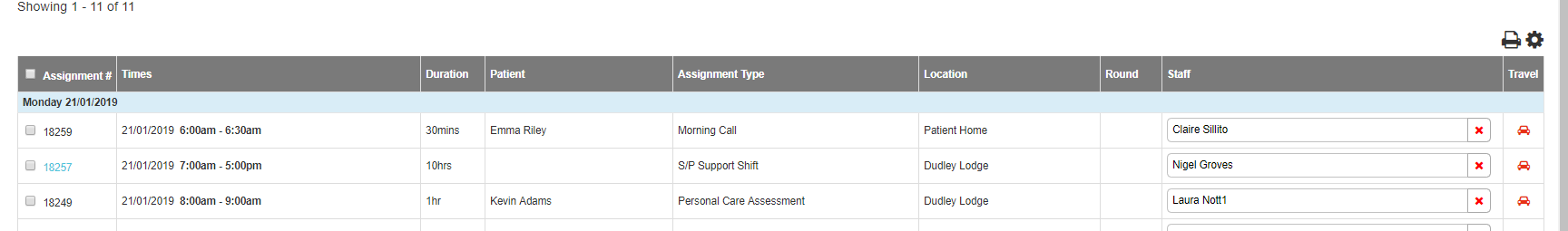
Once you have clicked through to the booking form, you will need to click the Schedule tab to unlock the call.
Find the row which you need to amend, click the start/end time and you will be able to edit this. Press enter once you have made your changes and these will be saved