How to Create Rates
Rates are created under the Finance tab. Go to Settings and then click rates:
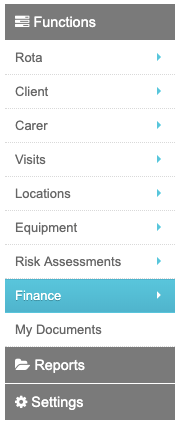
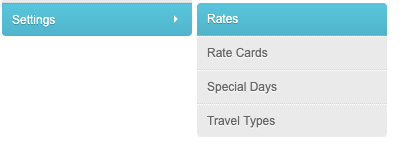
Make sure charge is highlighted and click “Add New Rate”, and then add the name of the rate and what the current standard charge is.
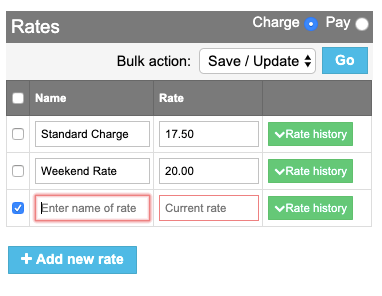
Once you have added the detail, click to Save. You need to do this for all different rates that you have.
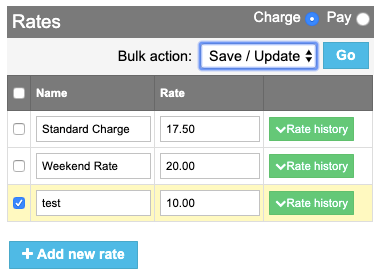
In the future, if your rates change, or you do a yearly price increase, you can action that from this screen. Select the rate that needs to be uplifted, choose uplift from the drop down and click go.
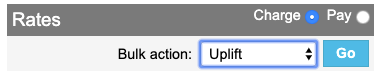
In the pop up that appears, fill out the date that the change will take place. You can switch the add and multiply boxes around to suit the calculation you need to make. Once you are happy, click uplift.
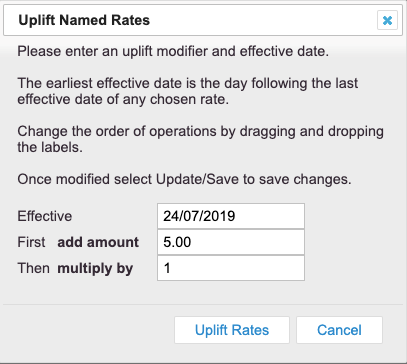
If you click the Rate History box, you can see all changes that have taken place or are due to take place.
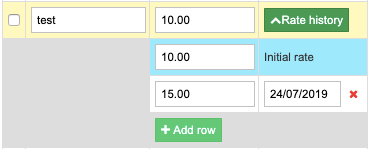
Here's Connor with a handy video to assist your creation of Rates:
