If your clients get their care paid for by a funder (such as the local Council, Social Services etc) or you want to add your company to CareForIT as an internal funder, here is how to do it.
Firstly, select the 'Funders' tab from the 'Functions' menu, then choose the 'Add Funder' option:
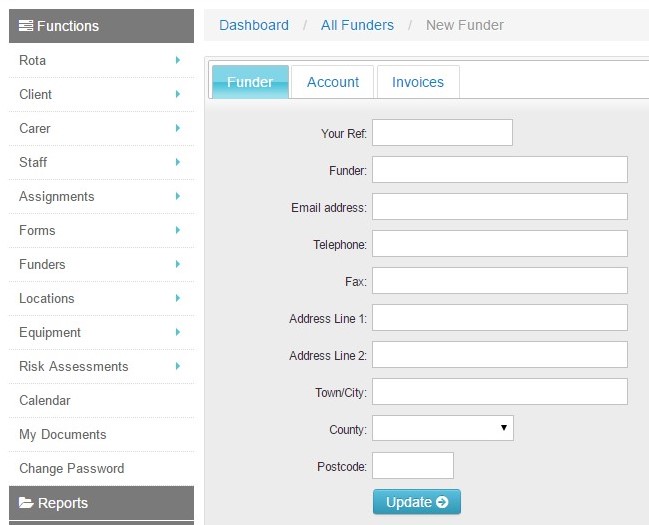
Fill out the details for the Funder you wish to add. The 'Your Ref' field will be where you enter the unique identifier used for the Funder to recognise your company. Once you have enter the details, click 'Update'.
You will need to add each Funder in turn to CareForIT. Once you have added Funders you can add the details to the relevant Clients, and also create rate cards for specific Funders.
